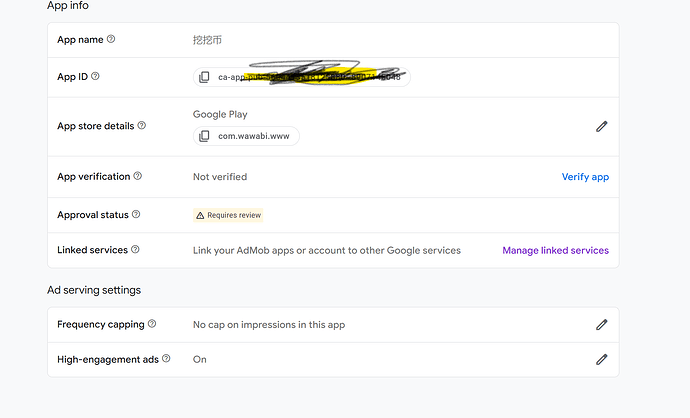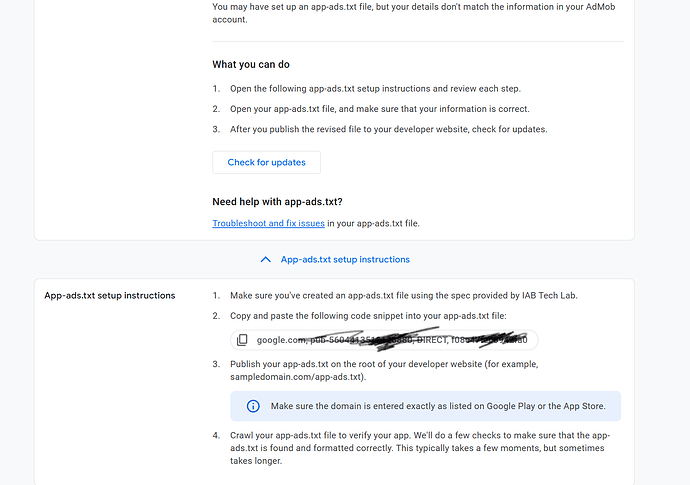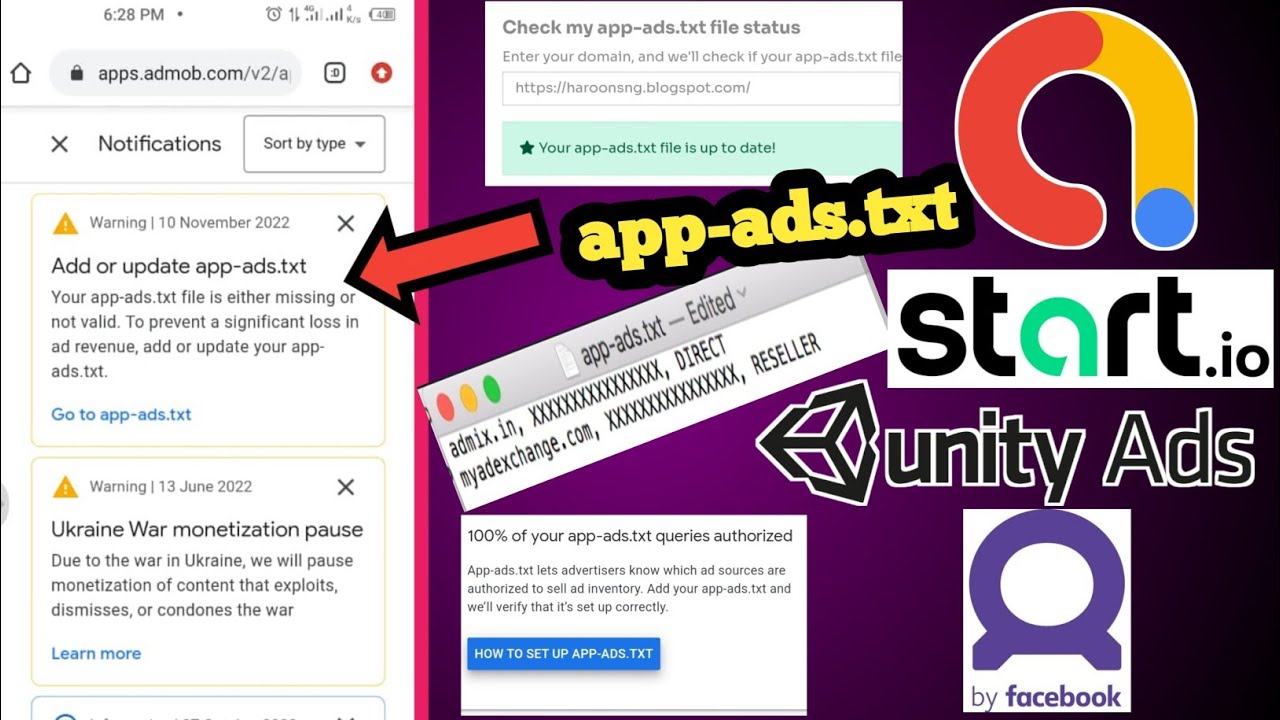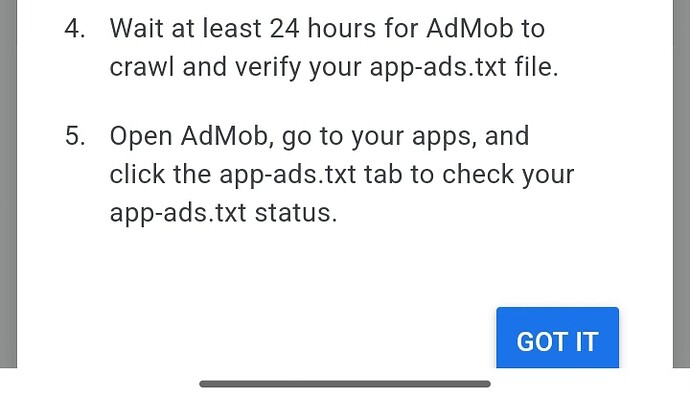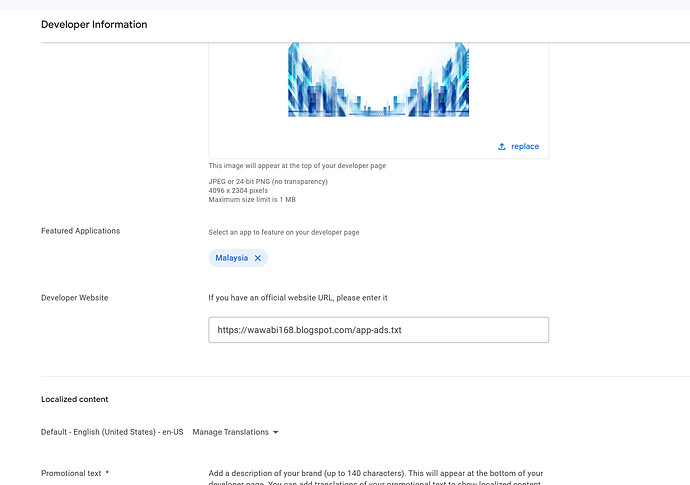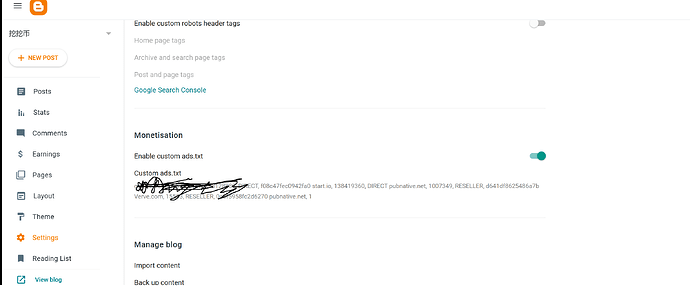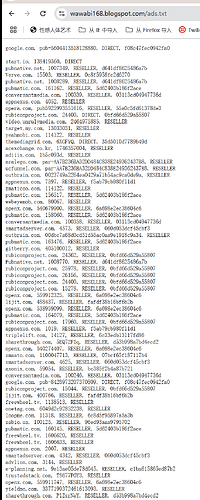I don’t know why this happens, I need to verify, but Google wants me to add this txt file, I don’t know how to do it
But mine is an app, not a website.
Hello, I have followed your video and checked ads.txt on startapp and it shows that it has been updated, but my app in admob is still not updated.
Yes it is for mobilie application using ads, To prevent a significant loss in ad revenue, you’ll need to implement an app-ads.txt file.
You can use blooger as explain in the video to do the set up
If you don’t understand the video read the article below
If you are sure you did it right then see the instructions from Admob you might want to wait for the period for it to update.
Yes, I should have done nothing wrong. I followed your video step by step, but my admob is still in the same state as before and has not changed at all.
Hi, it has been a few days and my admob still cannot detect my ads.txt ![]()
![]()
![]()
I wonder if I need to set it up like this in the developer URL? (sampledomain.com
Yes you need to put your website link in your developer URL on play store, all this things are explained in the video if you follow it. And it has a way in which you will write the URL for Admob to detect it.
Yes, I followed the video, but the video taught me to set the URL on the developer website to sampledomain.com/ without adding app-ads.txt at the end.
Just create. ‘app-ads.txt’ dile in you website root folder and add value in txt file
RUN Full url in address bar we need same value in page provided by google
Example
https://yoursite.com/app-ads.txt
All you need to do is enter https://wawabi168.blogspot.com in the app store.
Then, just add the code that Google AdMob provides in custom ads.txt to an app-ads.txt file.
Is the admob custom ads.txt file you mentioned the one added to blogger.com? I have added it but it still doesn’t work
https://wawabi168.blogspot.com I have tried the URL you described and it still doesn’t work, so I changed it to app-ads.txt today ![]()
![]()
![]()
![]()
![]() URL is invalid
URL is invalid
filename must
‘app-ads.txt’
After I entered https://wawabi168.blogspot.com/app-ads.txt, the URL automatically changed to this