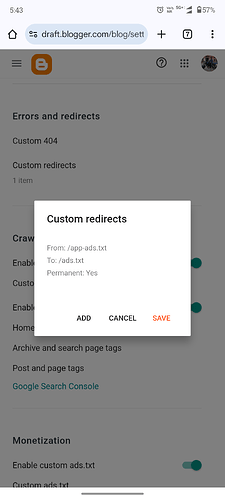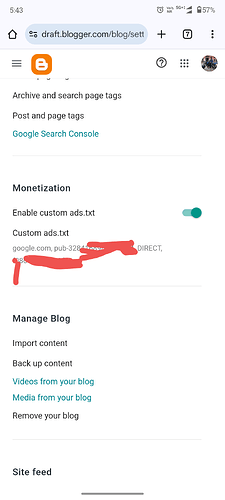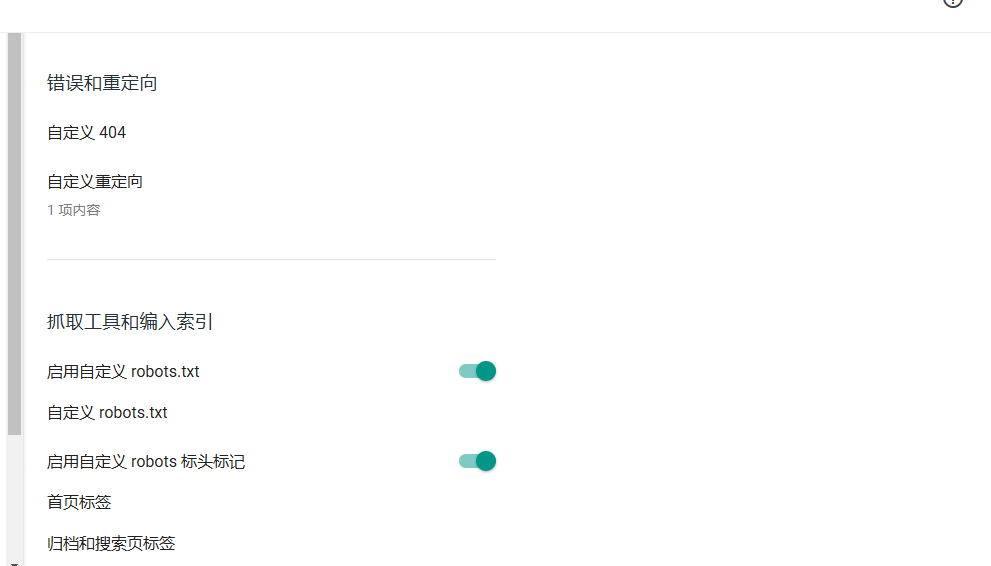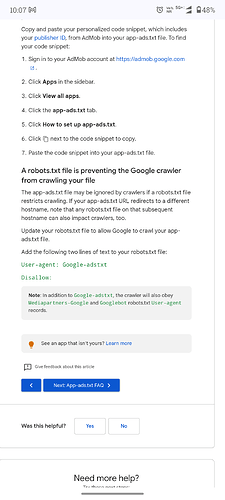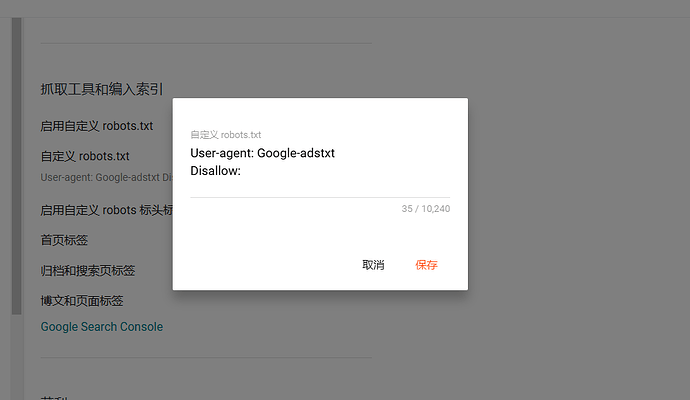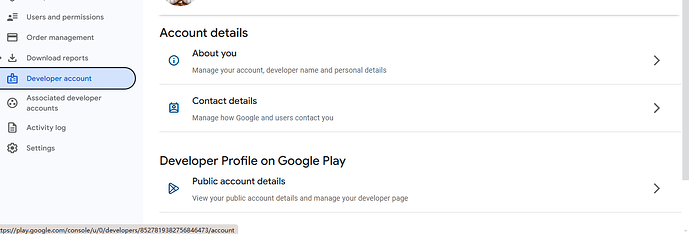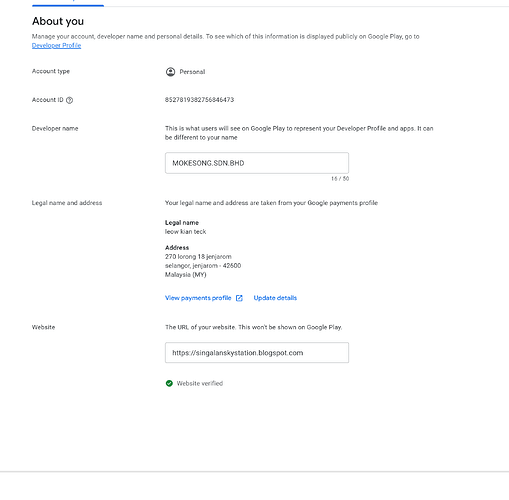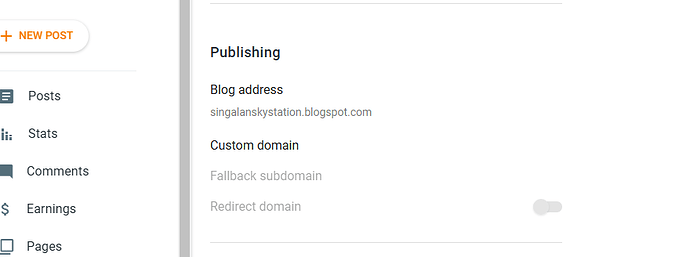I followed the above video, and the video taught me this
You don’t need to enter /app-ads.txt in the play store. Just enter the Main url of your website. And on the home page of your website write something about your app. Like it’s discription, how much useful it is, what makes it different from others etc.
And make sure that you have done these settings in blogger
It will automatically updated in your admob in 24 hours
Yes, I have completed all the settings you mentioned. I also saw a question and wondered if it would affect the outcome. Is it necessary to enable custom robots.txt?
In this you can set rules for crawling bots either allow or disallow
OK, I have changed the settings again and will wait and see if it works tomorrow. If not, I will come back to ask you for advice.
Hello, my admob problem is still not solved, can you help me? I don’t know what is the cause
A robots.txt file is preventing the Google crawler from crawling your file
The app-ads.txt file may be ignored by crawlers if a robots.txt file restricts crawling. If your app-ads.txt URL redirects to a different hostname, note that any robots.txt file on that subsequent hostname can also impact crawlers, too.
Update your robots.txt file to allow Google to crawl your app-ads.txt file.
Add the following two lines of text to your robots.txt file:
User-agent: Google-adstxt
Disallow:
Yes, I found that I redirected to other URLs. Now I set it to the way you said. I will try it first and hope it can be solved.
![]()
![]()
![]()
![]()
![]()
![]()
![]() It still doesn’t seem to work, what should I do?
It still doesn’t seem to work, what should I do?
I would like to ask, in the admob settings, there is a sellers.json under the account where you need to enter the URL. Is there any connection there?
It still doesn’t work. I really don’t know why. If I submit the app to PlayStrose again and change the package name, and then go back to admob to create a new ad unit, will it work?
As Ajdeveloper, said to add your site url in Google App store without entering this url in developer profile all the other things is useless. Please enter the url in your developer page after that try all the steps. May be it will help you.
Thanks
Can you tell me which interface in the developer to enter the url? Because I entered the same URL wherever I can enter a URL on the developer website.
Can you help me see if the options in this interface are correct? Because the video given to me above is an old version of the interface, and this is a new version of the interface, so I am not sure whether to enter the URL in one of the interfaces.
Good, click on about you then add your website direct url & verify it.
Hello, thank you for your reply. Look, I always have this domain name here, but I still can’t get verification on admob.
I checked your above Post, your url is different from console url. Please use the same for ad txt file.
Yes, the URL I used at the beginning was indeed different from the current one, but I later changed it to the same URL
Now it’s working or not, if not working go to youtube and search for admob ads.txt file setup in blogger. It will help you alot.
Okay, I’ll give it a try. Check YouTube.
Sorry I still can’t work