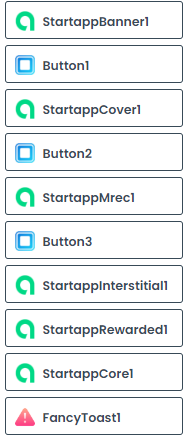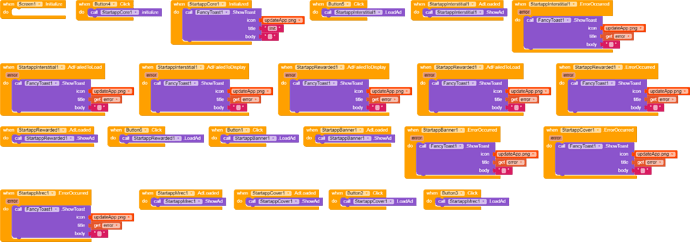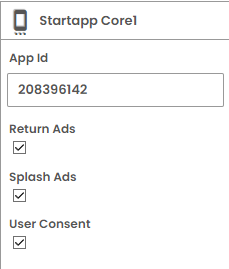Hello AndroDevs ![]() ,
,
Today I am going to show you how you can use StartApp Ads & Show them in your apps.
So first of all you have to drag these components but make sure you drag StartApp Core, because it is compulsory.
Drag these components
If you dragged these components already then you have to the block part which is more important.
Here is the screenshot
You have you enter your App I’d in TextBlock
Now you are done. But there is another way also to use StartApp Ads.
Here is the Screenshot
Now you have to enter your App I’d in that empty space.
Aia file : Startapp.aia (15.8 KB)
Apk file : Startapp.apk (5.9 MB)
Live Ads Working
If you have any questions, you can comment below.
Note: This method will work with all the ad components.