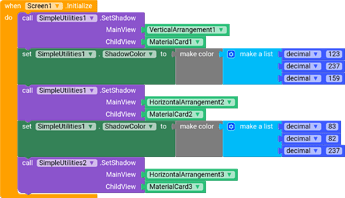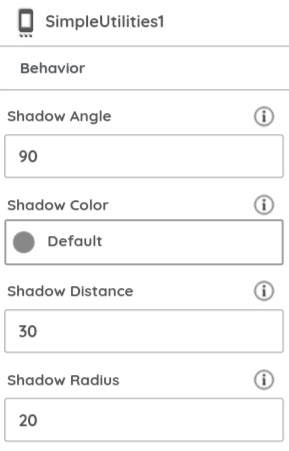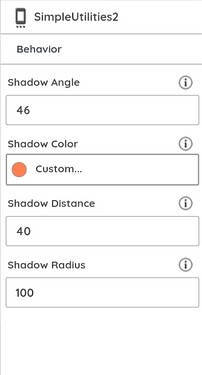Hello AndroDevs ![]()
![]() ,
,
How are you all? Today I will tell you about how you can use Simple Util Component which is present in builder. Simple Util Component is present in Drawing and Animation category. With the help of simple util Component you can add shadow to your Buttons, Cardview etc.
You can check this following image 👇🏻
How to use simple util?
These are Components i used. For using simple util, you just need two Components :
First one is Arrangements and Second one is Cardview. After that insert that Cardview inside the Arrangement which you drag. You have done 90% of work. Now go to block section and Drag
When Screen1. initialize
You can check the following block.
In MainView add Arrangements block and in ChildView Add Cardview. After that drag the SetShadow Block which is present in Simple util. Now add the colour which you want.
But don’t forget to change these things
Note : In circle change these behaviours in simple util.
Now you are done. Build you project and download it to check or you can check your project on Android Builder Companion . If you haven’t downloaded yet then you can download it from here : Download Companion
Check this Apk and Aia file also
APK File :
AIA File : SimpleUtil.aia (22.2 KB)
Hope you like this guide . Give heart and if you have any questions then please let me know. Thanks you ![]()
![]()
![]()