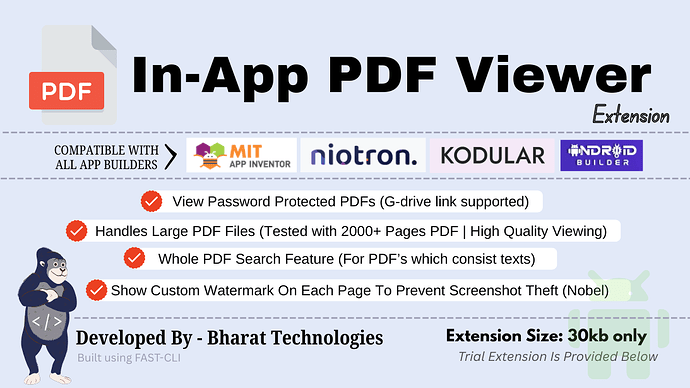REFER THIS LINK FOR ALL BLOCKS & SCREENSHOTS: [Paid] In-app PDF Viewer Extension (Features: Display Password Protected PDFs, Renders Big PDFs In High Quality, Search Support, Customized Watermark Text/Icon Setter To Protect PDF From Screenshot) - Extensions - MIT App Inventor Community
High quality PDF rendering (Google Drive Link Supported), Premium PDF Viewing, Brand Visibility On Each Page Protect Re-distribution By Screen Capture, Big Files Rendering Without Device Lag!
Tested in various android versions with no issue
Just $7 | Purchase Here
Our Other Extensions & Services: Bharat Technologies