Hi👋, Today I telling to you, how to know crash issue of the application. This guide helps you, to know the app crash issue. I tested it with Google ads and it’s working fine. I am also able to find the reason of crash. I hope it’s working for all.
Step 1.) First of all Install MT FILEMANGER.
Step 2.) Then open your Android setting (setting). And go to the DVELOPER OPTION. If you don’t find DEVELOPER OPTION, Then go to Build Number and tap many time on it. Now your developer mode on.
Step 3.) Go Developer Option and find BUG REPORT. After clicking on it you will got two options, 1) Interactive and 2) Fullreport. But you need to click on 1) Interactive option. After that a notification will be shown in your status bar. Wait for it complete progress.
Step 4.) When progress is completed, then click on it.And share it on anywhere for file saving in device ( WhatsApp, telegram). And then open it with MT FILE MANAGER After opening then open File starting name is “bugreport”.
Step 5.) Click on right corner of MT Manager ( three dot). And click on search button write your package name. And click next and next and when you found (**********************) like this shown in green circled then stop . And your issue in the yellow circled before green circled.
Tip: Also check the time at the time of application crashing, it will help you to find it easily.
Note : I tested it only with Google admob ads, if you have any problem please let me know.
Thanks
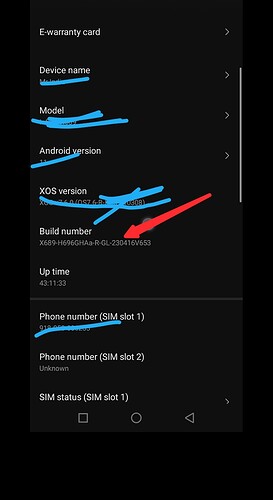
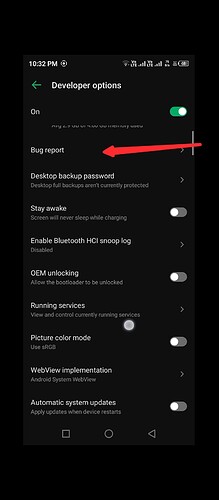
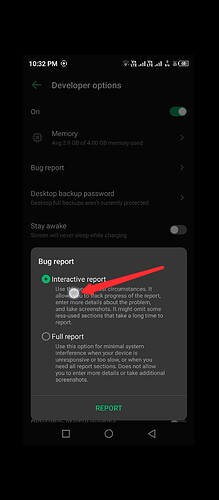
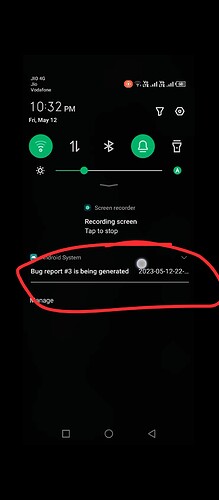
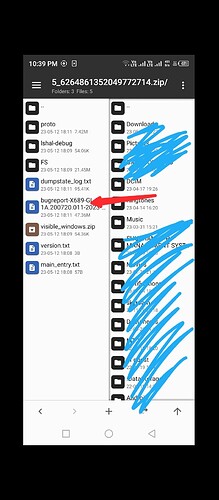
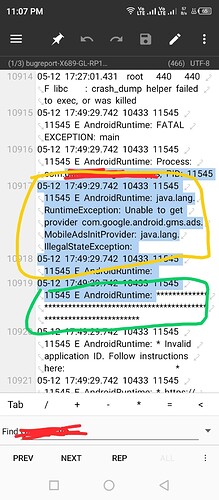
 continue posting
continue posting