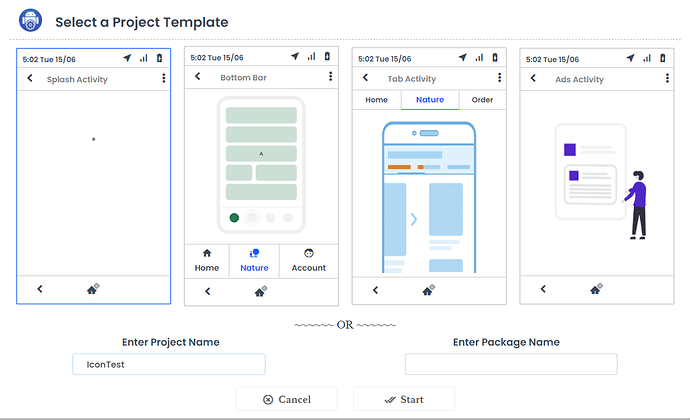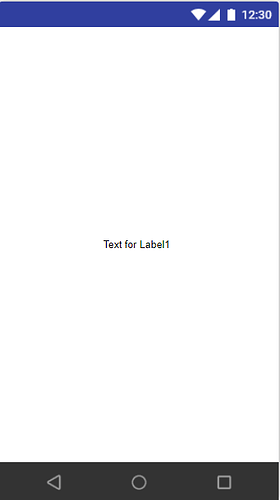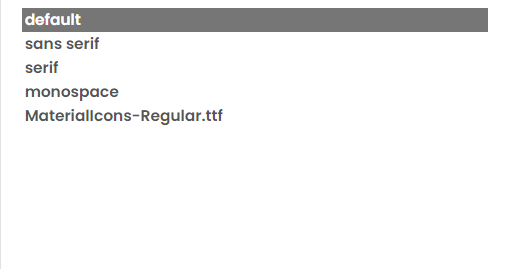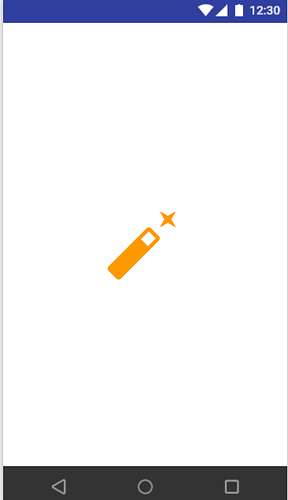Hey AndroDevs!
Want To Reduce Size Of Apk Let’s Come With Me.
First You Need To Make A Project
Now I Want To Convert This Label Text To Image But I Don’t Want To Increase Size Of My Apk
So What Can I Do For Now IT’S TIME USE OF GOOGLE BRAIN ( Google Se Pucho ![]() )
)
Download Icon Font
Import Font In Media
Add A Label In Screen
Choose Font
Add Or Set Your Need Icon Here
Got Magic ![]()
![]()
![]()
Sorry If You Know That
redErrorCode
- N3C0 GAMEDART
Want To Support Donate Us