My problem like this:
I want to visible a button with the same color as the accent color, but when i try as app, the button is not visible.
This is my block:
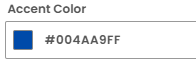
My android version 14
My problem like this:
I want to visible a button with the same color as the accent color, but when i try as app, the button is not visible.
This is my block:
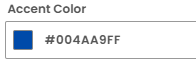
My android version 14
You will need to change the primary color in order for the button to display with the desired color.
The primary color is the same as the accent color, but the button still does not visible. This not only affects the button in the notifier component but also the time picker button and the date picker button.
I have a solution for the buttons in the notifier component by using the daffydialog extension and checking the light theme, but so far I haven’t found a solution for the invisible time picker and date picker buttons.
Unfortunately in android builder there is no light theme, there is only default theme for light mode. Default theme also cannot display invisible notifier button