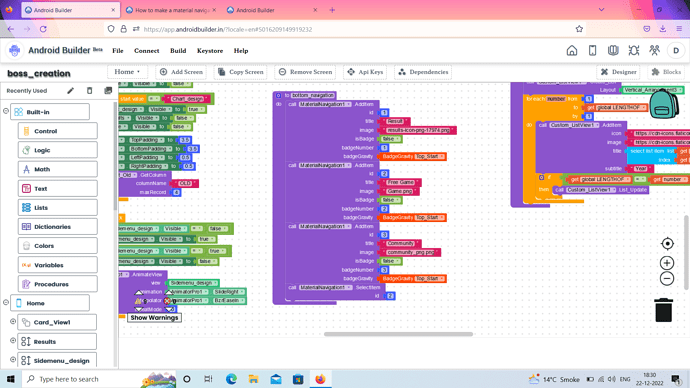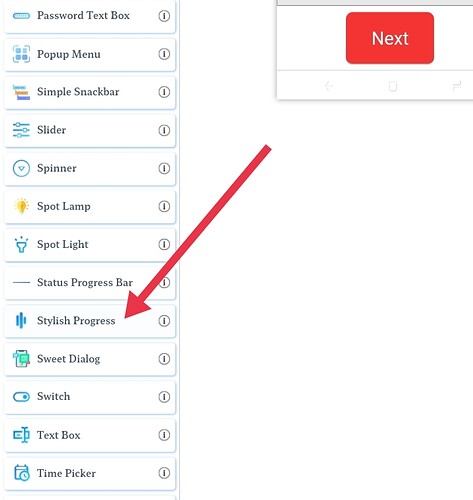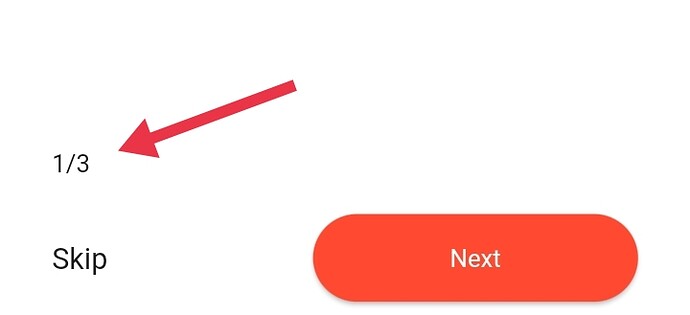So many apps used this like when we move to another page this will show that we’re in another page by dots in bottom, I don’t know how to make it any tutorial for this ?
Can you share screenshot of one of those website
Are You asking for Material Navigation ?

drag and drop it from Material Components

Create Block as shown in the Image for Bottom Navigation Procedure
Select Item Id Which You want to Highlighted or Selected
On Screen Initialize call Procedure
This is called Navigation bar, You can try Material Navigation component or if you want to advance or animation something you can try this one:
No dude , you can see below the picture and tell me and sorry for late reply

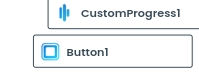
No no I don’t want this and I already know this component name see this pictures and tell me the solution of above questions

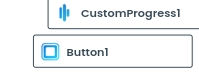
So, you need to clearly or attach something like demo image for what you want. By the way are you talk about this type of view

Yes! Exactly can you give me tutorial of this in a video format?
This is called Tab layout for this features that I showed in my previous message you need to Download a extension.
Open the page in new tab and Download the extension, For learn how to use this extension you need to find it out from the site the developer already create a documentation for that
Note there is another option to make Tab layout without using extension for that you need to search it on YouTube about How to make Tab layout in AI2 site there are few tutorial avaliable for you.
If you find this helpful for you mark it solution!
Ye I also want that but for now I want something else , it’s similar to it but not it , it’s look like this
Dear @Agent_Sphnix IDK what are you want to say? ![]() before creating a post you need to clarify what you actually want?
before creating a post you need to clarify what you actually want?
You ask for this type of Tab View
And I give you proper solution to make this Tab Layout view.
And this a Custom Progress components, There is nothing to compare Tab Layout with Custom Progress those are two different thing/components
Oo ok understand, I’m learning so I don’t know more about components
Well, We are welcome you to Android Builder. If you have any issue don’t be hesitate we are here to help you. ![]()
This topic was automatically closed 2 days after the last reply. New replies are no longer allowed.