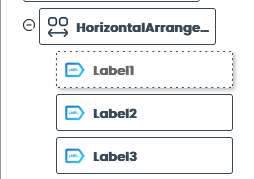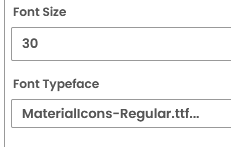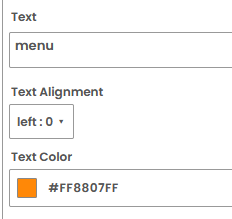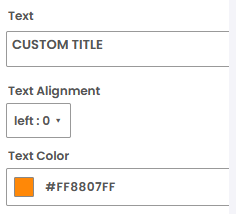how to change text colour of tittle?
Currently there are not available for this option. By the way, You can create your custom Title bar and setup button action as you want.
Components
- HorizontalArrangement
- Label 1
- Label 2
- Label 3
For Custom Icon you need to import Material Icon Font ttf
Download From Github
Step 1
Make the HorizontalArrangement:
Width: Fill parent/Full Screen
Height: 58px
Align Vertical: Center: 2
Step 2
Add total 3 Label in HorizontalArrangement or as you wanted, Change the label icon according to your orders.
If you want to change the text to icon you can follow this step:
- Select your label
- Import the material icon font ttf file in your project assets
- Select font - MaterialIcon-Regular.ttf
- Set icon name to your text
- Visit here to get Google Material Icon list
For the menu you can copy those icon name I used: menu and more_vert
After you successfully change the icon by using material-regular font your icon look like this
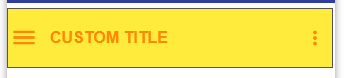
Step 3
Set your custom Title, make it Bold name as you want also you can change the label color from here:
To change the background color you can easily do it with HorizontalArrangement. All you need to do just change the HorizontalArrangement Background color as you want.
Final Result
Make the label of icon clickable for you can do any action in block code.
This topic was automatically closed 2 days after the last reply. New replies are no longer allowed.