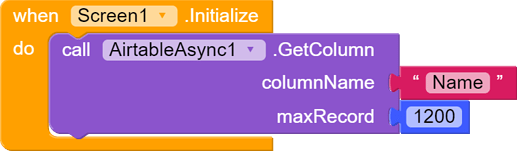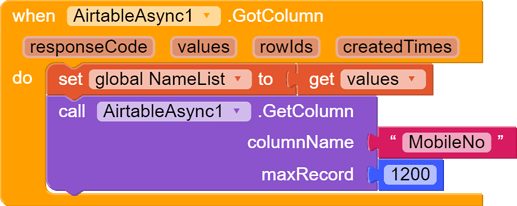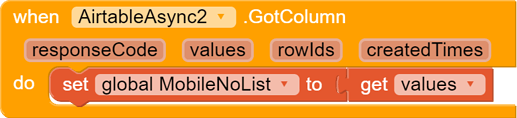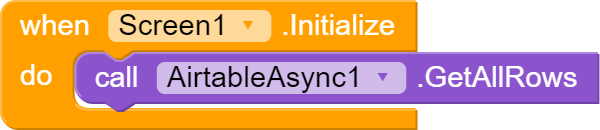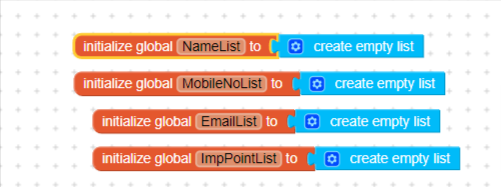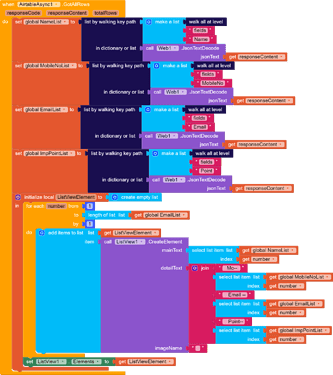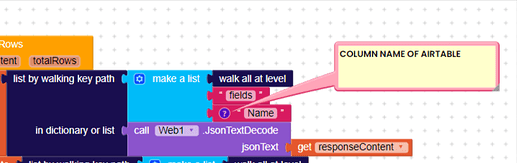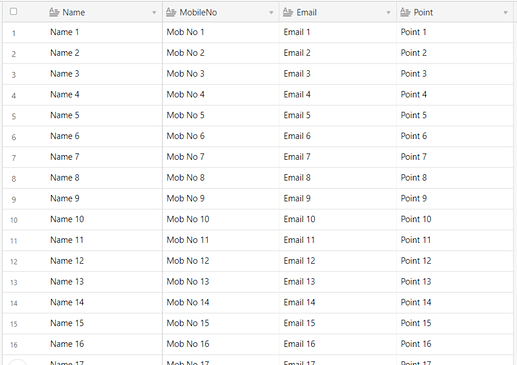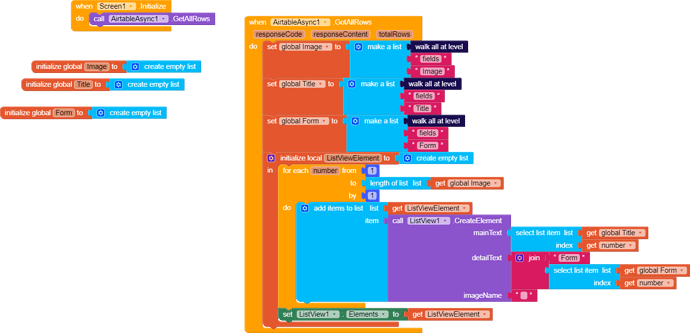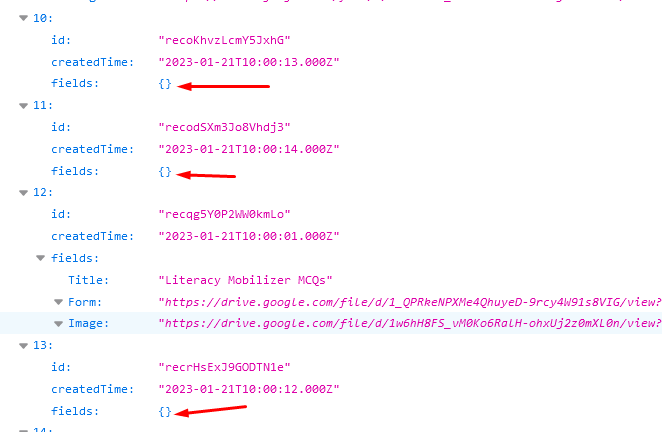Hello
AndroDevs ![]()
Today I Will Tell you a Method For Call Airtable Data In Your App
If you are using below method for call airtable data then you must definitely check new method
Old Method:-
And So…On
Means get different column every time
But with the new method you can get all the columns at once
Benefits of this method
- Fast Data Load
- No Need Of Call Data One By One Column
New Method
1 – Use Get All Row Block
2 – Create Variable For Your Data
3 – After Got All Row / Save Data In Variable / Showing In List View
— Some Common Questions & Answer
Que. — Where I Can Put My Column Name Of Airtable
Ans.
Que. — Can We See Sample Data Of Airtable
Ans. Yes
If you learned something from this guide, click that heart-shaped ![]() button to turn it red
button to turn it red ![]()