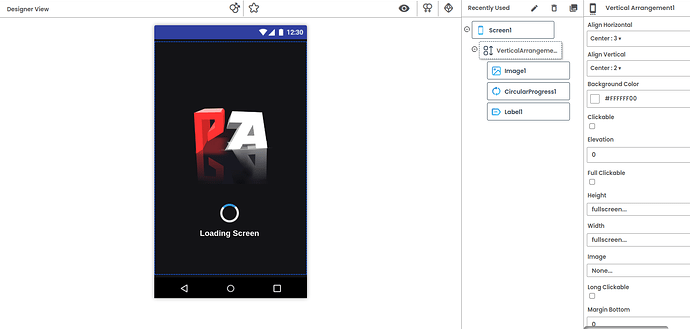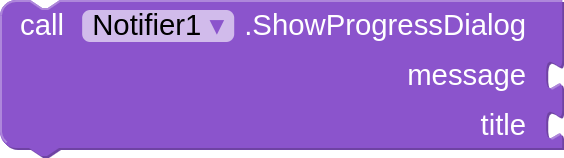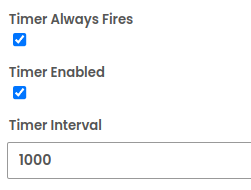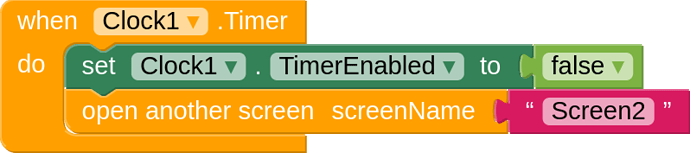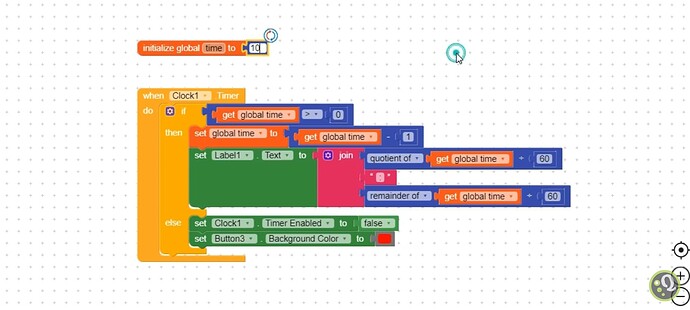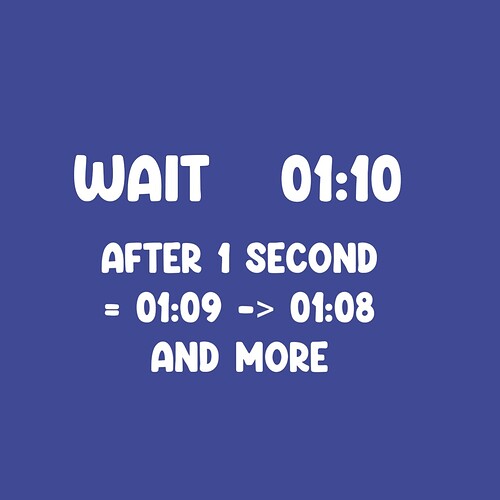How to add timer in androidbuilder.in and to show please wait screen is loading
Use verticalarrangement first and then set its value Align Horizontal and Align Vertical to center if you want to add it on center and then add Circular Progress on there or other things that you wanted to add and done your loading screen is ready you can set Visible to false and true to hide and show the loading screen and you can also use label to show what action is performing on a screen e.g check this
as here you can see i also add the logo of the application by this its look cool and attractive too and by using space you can customize this very easily …
You can also use only CircularProgress too and then set its Visible to true or false …
And for timer use Clock and set timer there
In clock if you set Timer Always Fires to true then it will run again and again and if you set Timer Enabled to true then its default true means whenever you open the screen clock will start automatically. But best way to set clock enable to true of false in block section by using when Screen1 Intialize or any where where you wanted to start loading screen. And its also recommended to set timer to false when task is done else it could run again and again sometime even you set Time Always Fire to false so make sure to set Timer Enabled to false
Or you can simply use Notifier where you will get ShowProgressDialog which will help you to show temp loading screen ..
Here you can pass message and title that you wanted to show and then by using

block you can dismiss your loading screen
Hello sir,
Thanks for help. Sir main circular progress wala portion toh samm gya but time kaise set karna hai woh nhi. Main yeh chahta hoon ki 5 sec ke baad meri next screen open hoon…
English: Thanks for the help. Sir, I understood the circular progress part but how to set the time is not there. I want my next screen open after 5 seconds
Always speak in English in community.
Use a clock, set it’s interval time is 5000 , then use clock event call to open other screen.But I recommend to you 5 second isn’t good for loading screen. Use 2 or 3sec
Thanks
Hey @Neeraj_Jindal as @Ricky720M said set time interval to 5000 or you can also use maths to calculate just multiple sec to 1000 because its in the form of ms and you can add timer through :
( Make sure to set Timer Always Fires & Timer Enabled to true and false according to your usage )
or
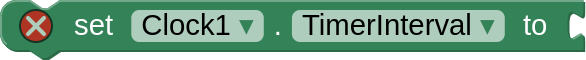
Use this to add timer and to open screen when times up then you can use it like
and you can also pass the start value too ![]()
If u wanna reply or help someone in community always write in english.
Ok sir, you are right so sorry