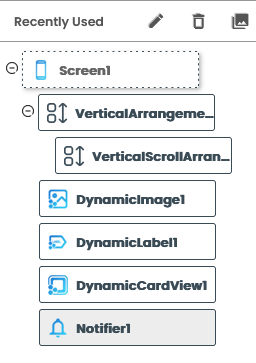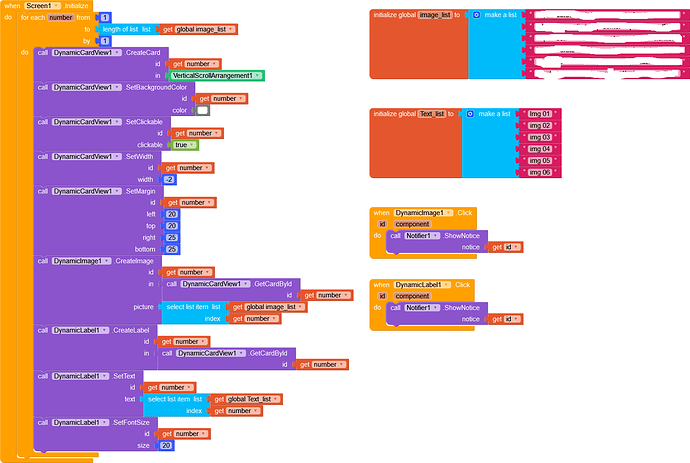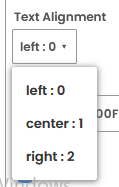In this guide ill show you how to create dynamic list view using Dynamic card view, image view, dynamic text and more with endless possibilities and designs
Things in mind Process all your data arrangement first like get data from servers in Image urls, texts etc that linked with list view
Drag and drop components as per images
Arrange components blocks as per image 2
Note: configure blocks as-per your needs, Please check alignments code in Designer properties to avoid (Refer Image 3), I have removed my image URL for confidential.
Image 3 for alignments code in Designer properties
After all process hire is result.
Do like if you like this guide ![]()