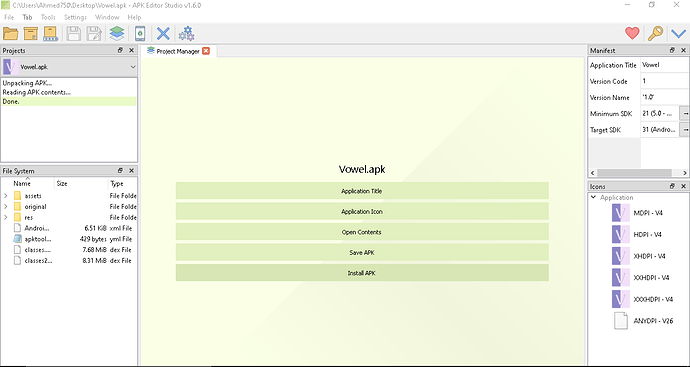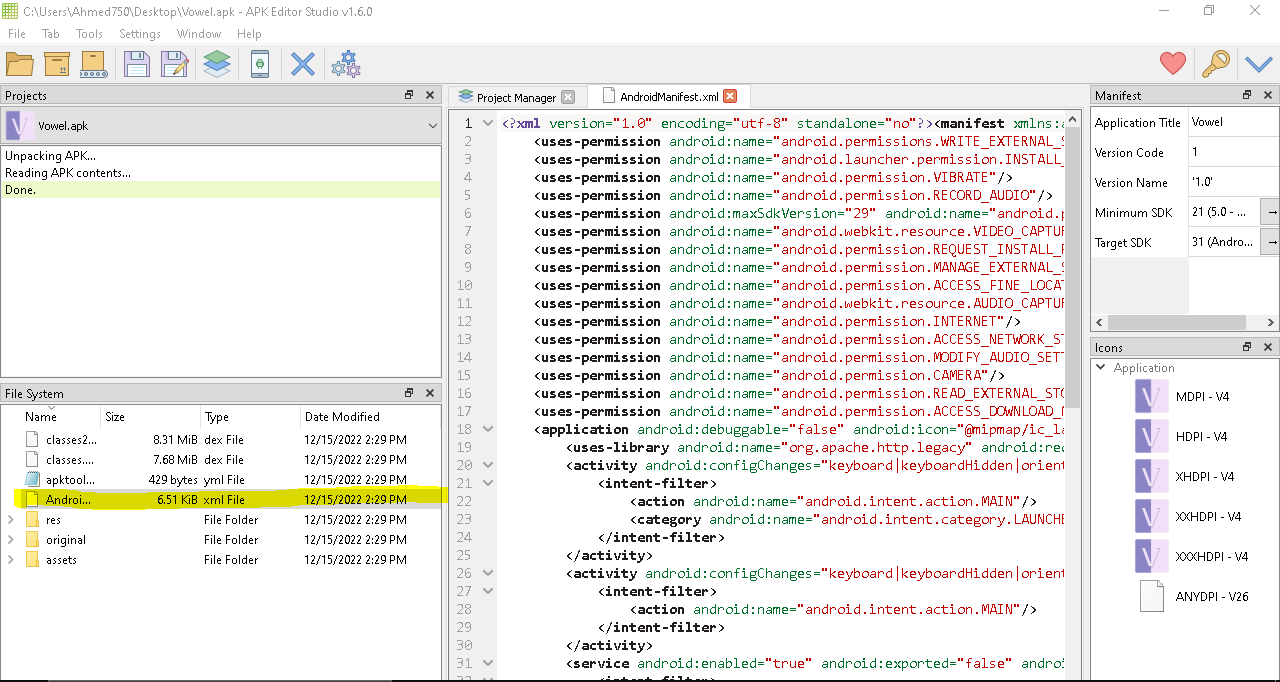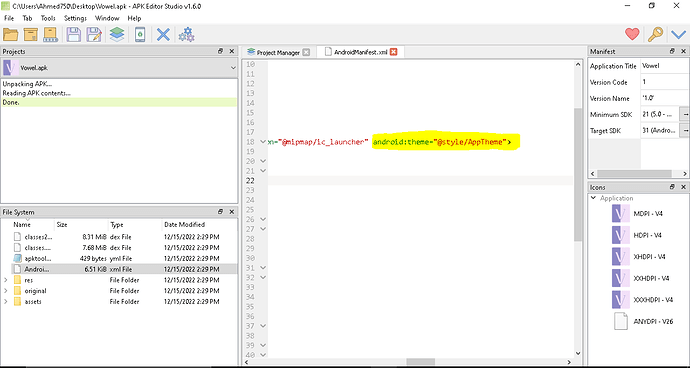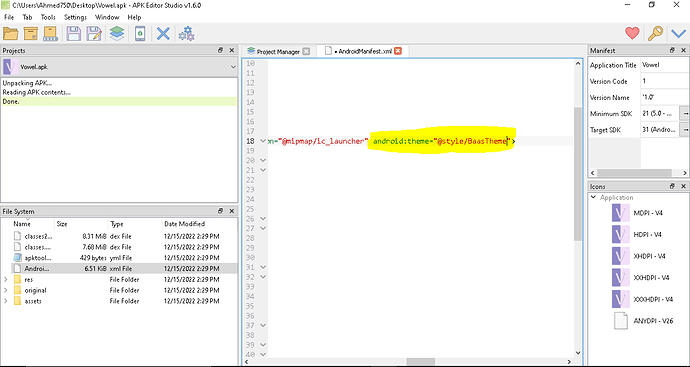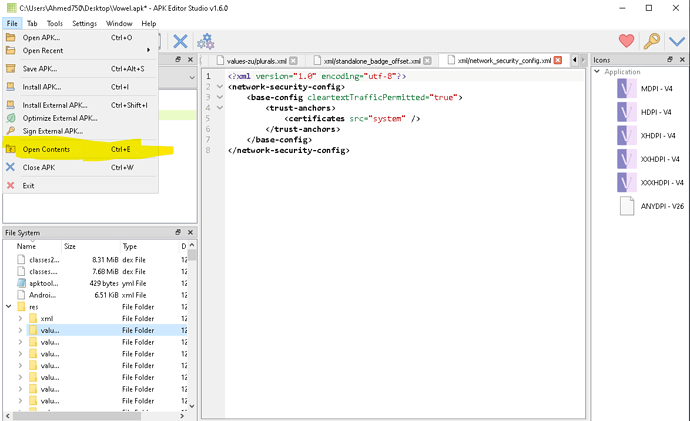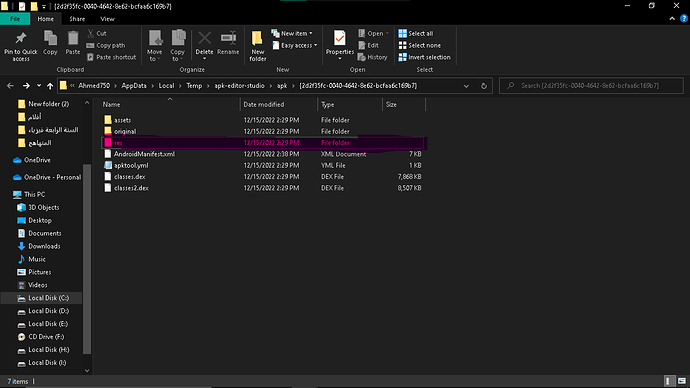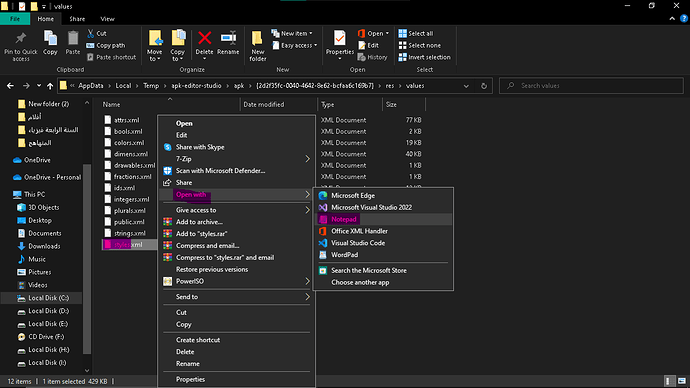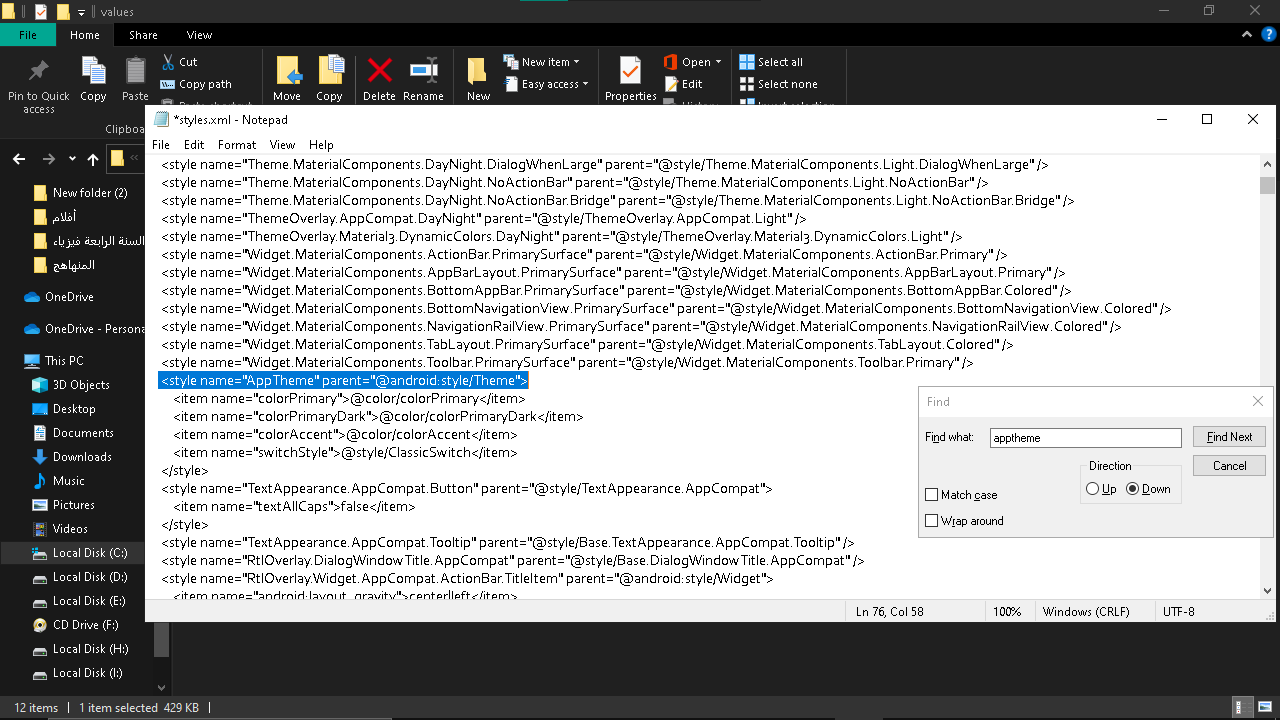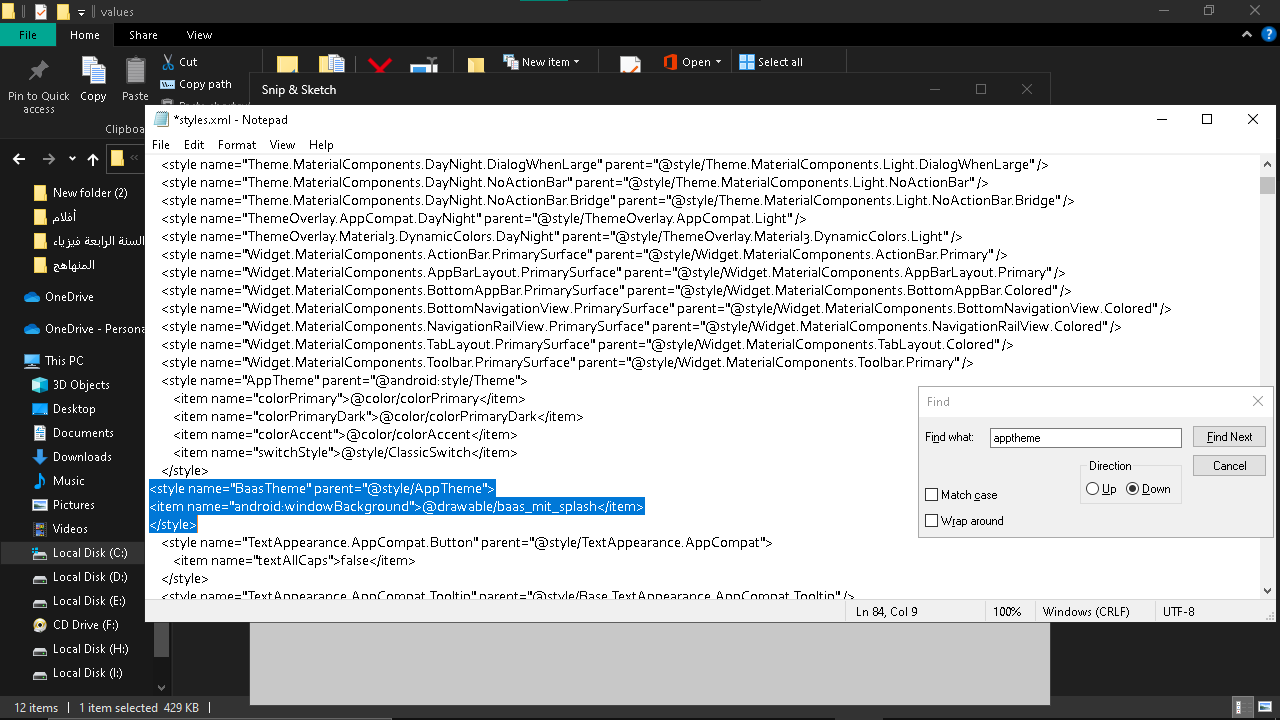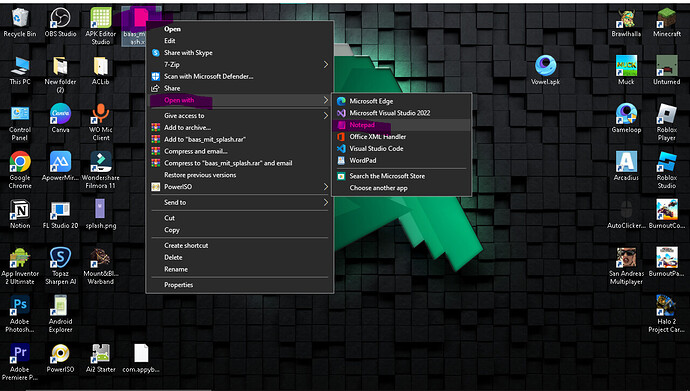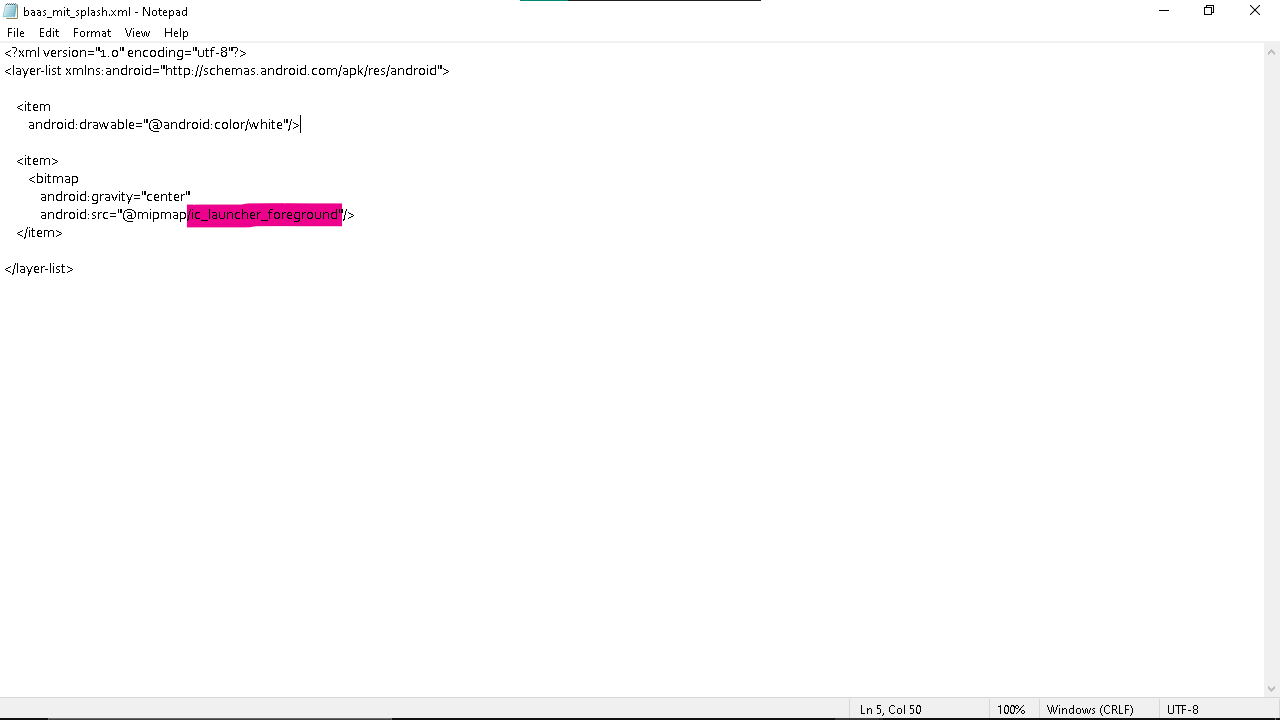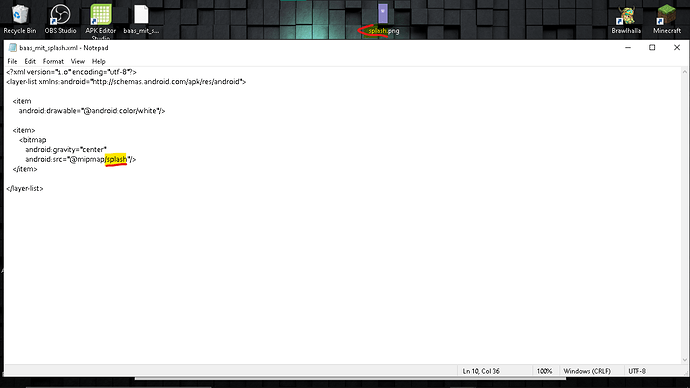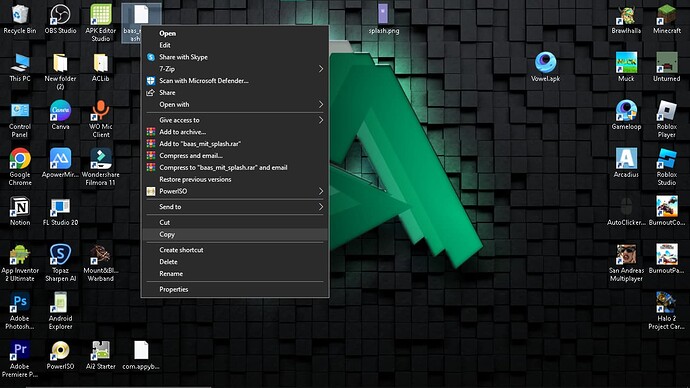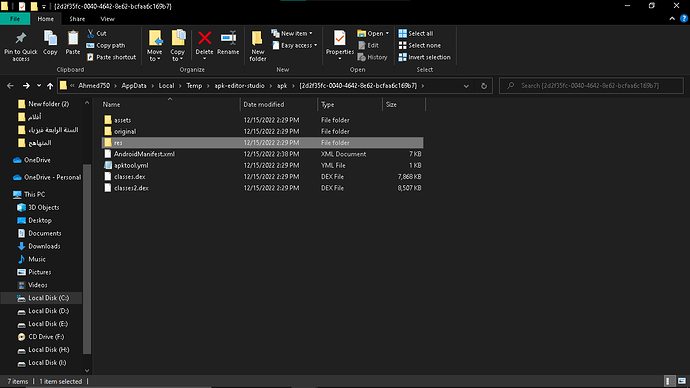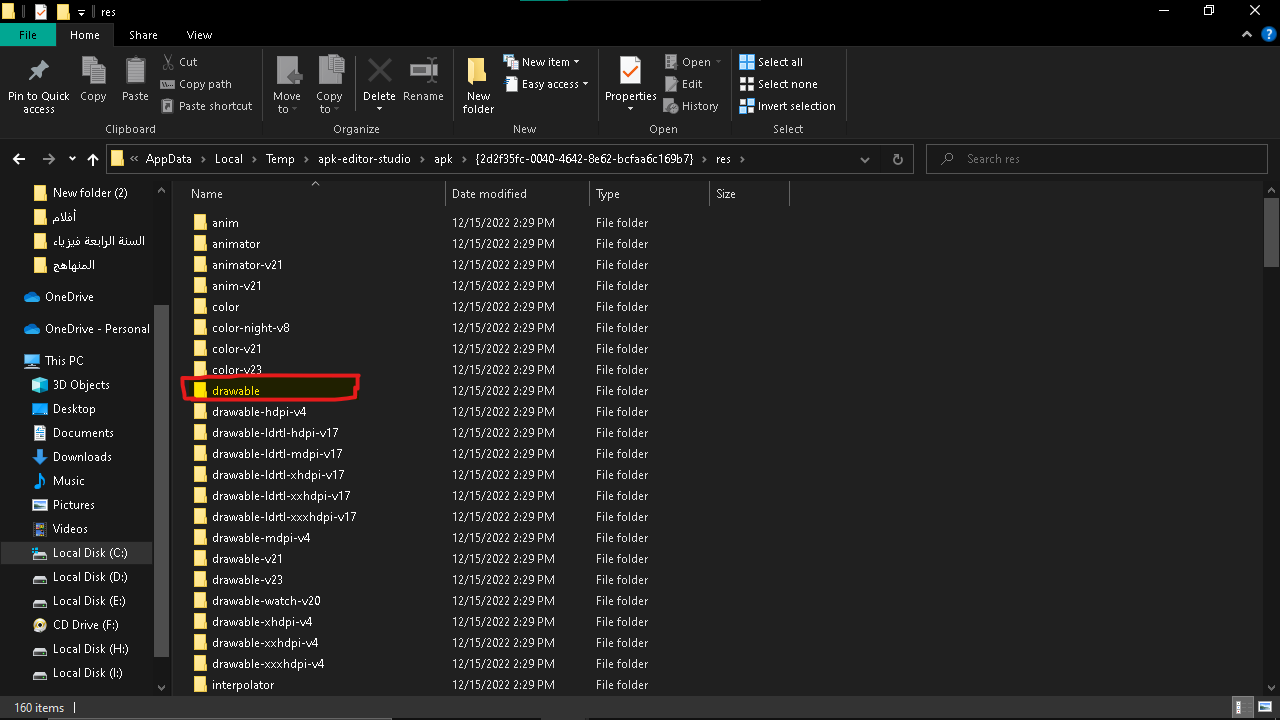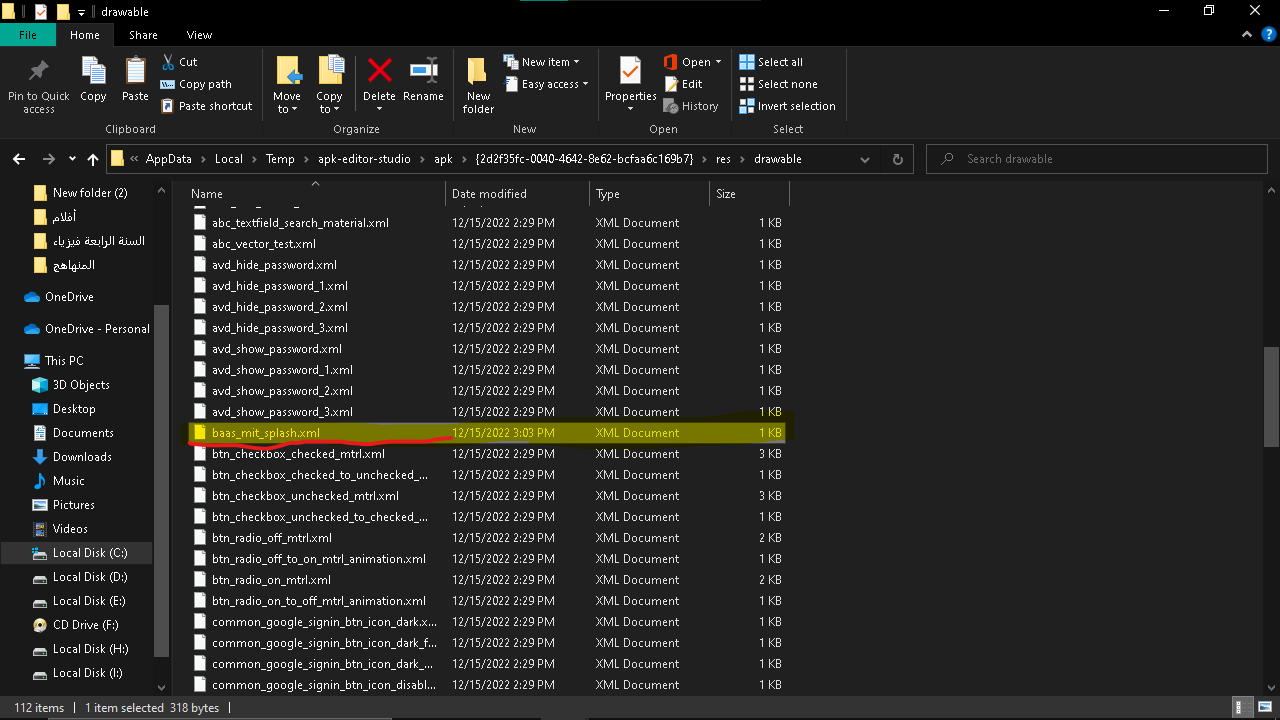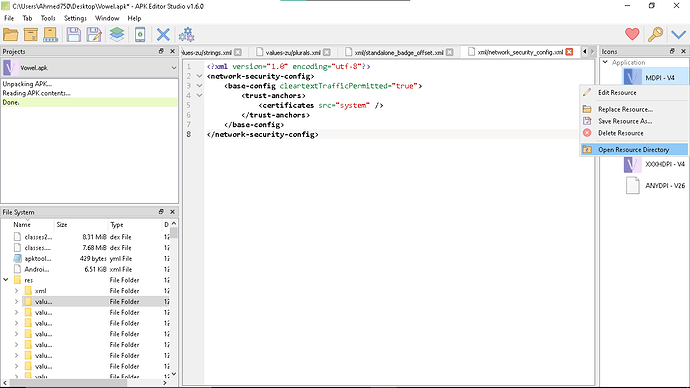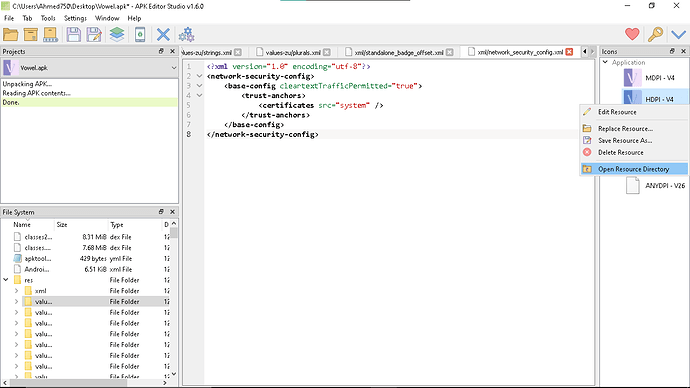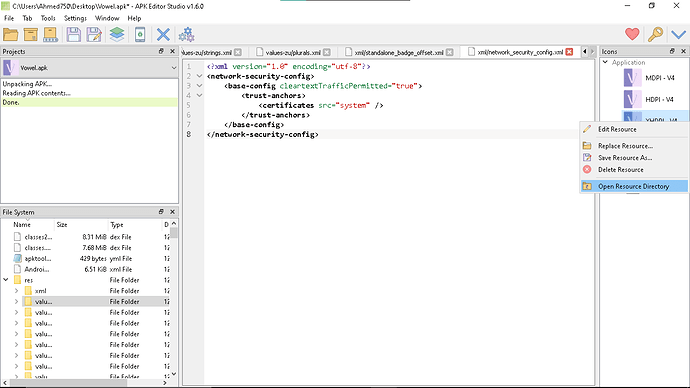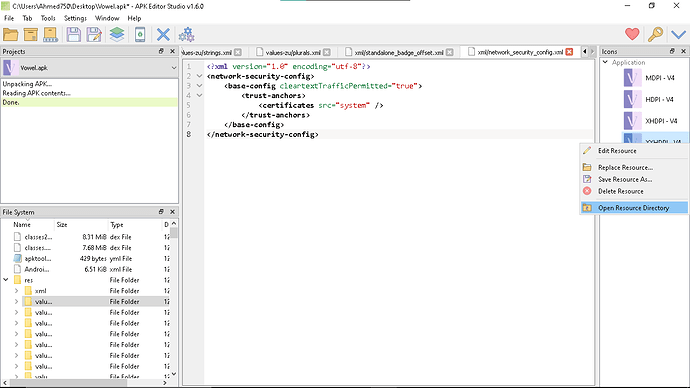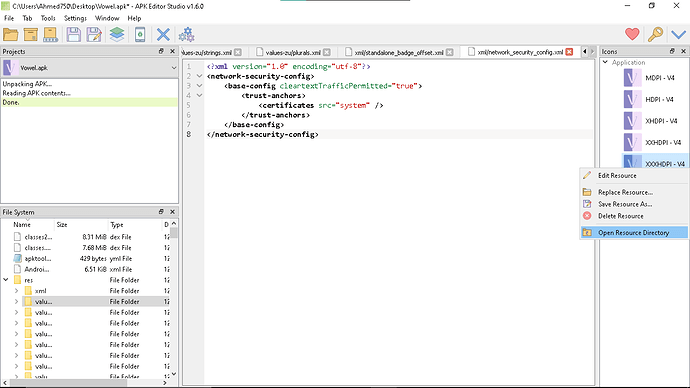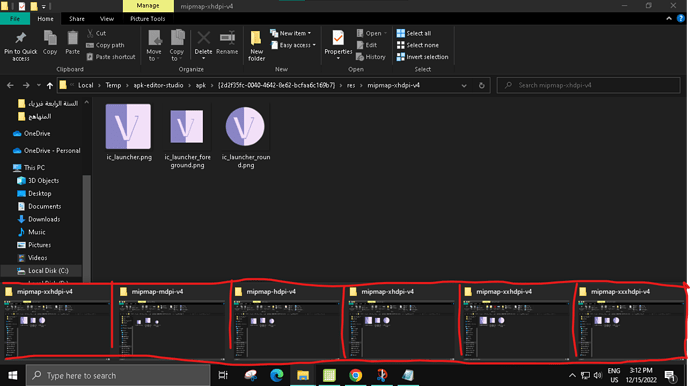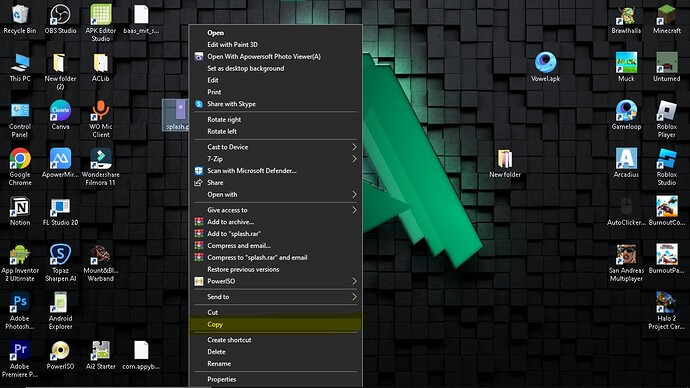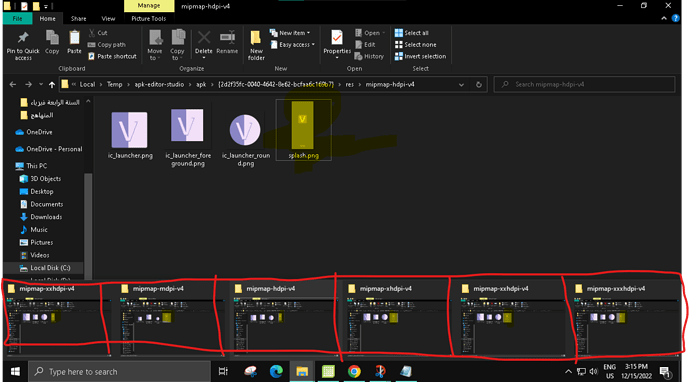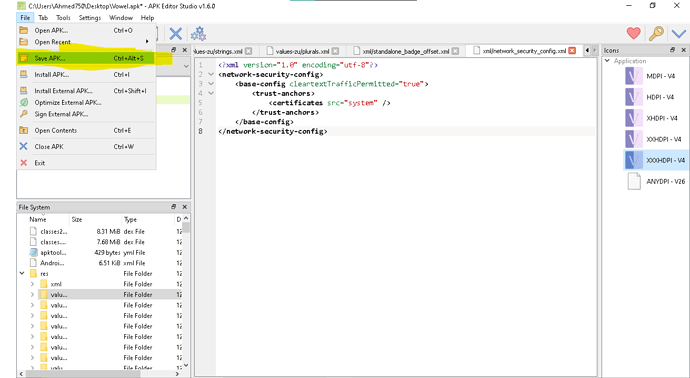Hello, in this Topic guide I will show you how to add a custom splash screen to your APK file,
**This Topic is integrated into this Topic here thanks to @Boban who helped to inspire me to create this Topic
*** the difference between this topic and Boban’s topic is in this topic you add a custom splash screen to your app but in his topic, you add the app icon as splash screen
we already know that adding a splash screen to the app is not an available option in Android Builder Stage,
so I will do this process to the APK file and I will use APK Editor Studio tool
so let’s go 
preview
preview
In this gif below you will see the app before adding the splash screen
the app opens with white screen
And in this gif below after adding splash screen

the app opens with splash screen image
So let's go
Step3
-
step3:
in editor field pressctrl+Fand search forandroid:theme="@style/AppThemeand replace this term byandroid:theme="@style/BaasTheme
to be like this

Step6
- step6:
find the highlighted part like from the image below
and under it’s tag past this script:
<style name="BaasTheme" parent="@style/AppTheme">
<item name="android:windowBackground">@drawable/baas_mit_splash</item>
</style>
after pasting the script ![]()
Step7
- step7:
you have to download this baas_mit_splash.xml this file created by @Boban you can vistite his original Tpoic here.
open the XML file with notepad app and replaceic_launcher_foregroundbysplashand save the file by clickingctrl+s
note you can changesplashname according to the splash screen image name in this tutorial I named the splash screen imagesplash.png
after opening the XML file ![]()
after editing the XML file ![]()
Step8
- step8:
copy the edited XML file and paste it into the path..\res\drawable
coping the XML file
got to the path ..\res\drawable
after pasting the XML file it will be like this ![]()
Step9
- step9:
from the editor open icons folders from the right side for all five folders
the opened folders will be like in this image below ![]()
Step10
- step10:
copy the 1242*2688 splash screen image that has the namesplash.pngand paste it into all opened icons folders
after pasting the splash screen image in all folders ![]()
finally, you are done take the edited APK file and test it on your cell phone
Tutorial video,
you can watch this YT tutorial video too :
Hope this helps you,
Thanks