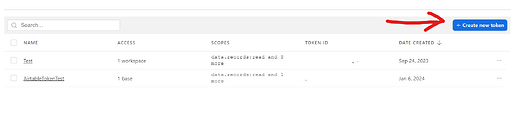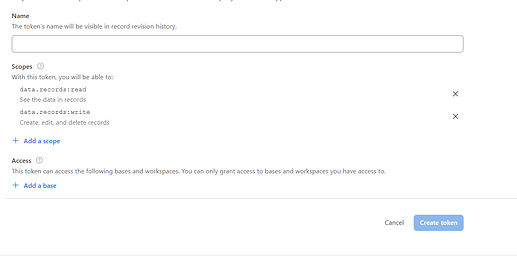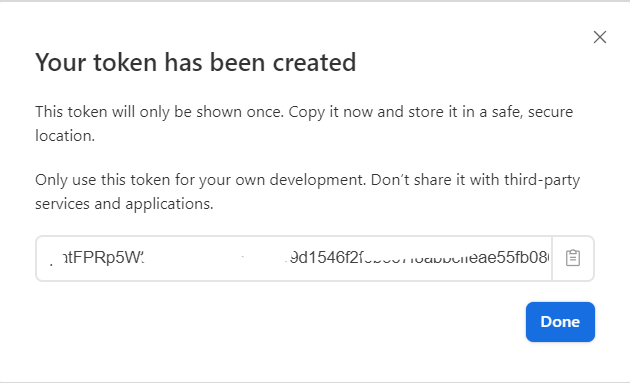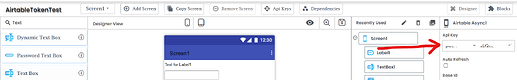In this guide, we’ll show you how to switch from using Airtable API keys to personal access tokens in Android Builder. By the end of January 2024, API keys won’t work anymore
So you’ll need to start using personal access tokens instead. I’ll guide you through how to use an Airtable API token in your app.
Creating Your Airtable API Token
Visit:- https://airtable.com/create/tokens
Select Scope
Scopes
With this token, you will be able to:
- data.records:read
See the data in records
- data.records:write
Create, edit, and delete records
After Select Base Click On Create Token
Now Copy this token And Paste it in Api Key Section
In this guide, I’ll show you how to use an API token and use it instead of an API Key. If you have questions, just ask me. I hope you find this concise guide helpful in navigating the Airtable API token system.
If you found this guide helpful, please show your appreciation by clicking the heart-shaped button to give it a like! ![]()