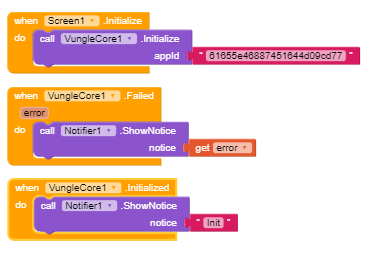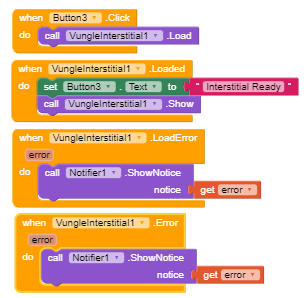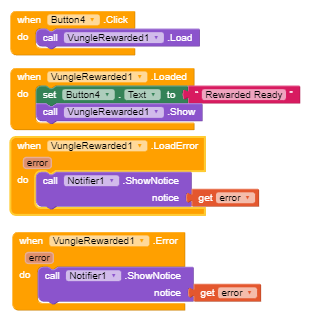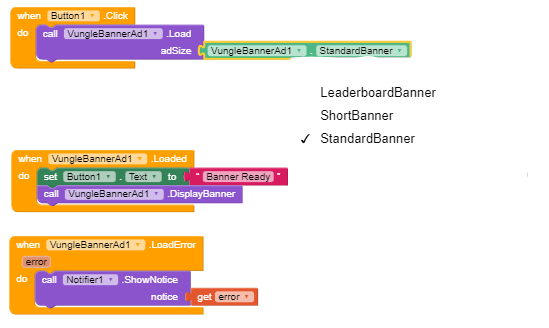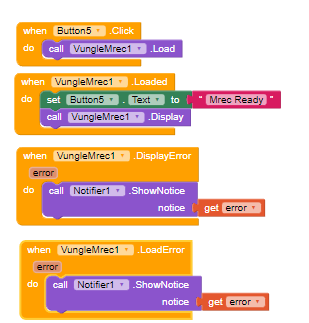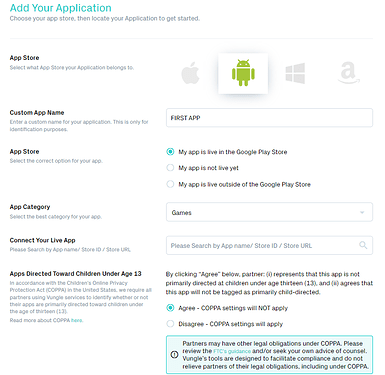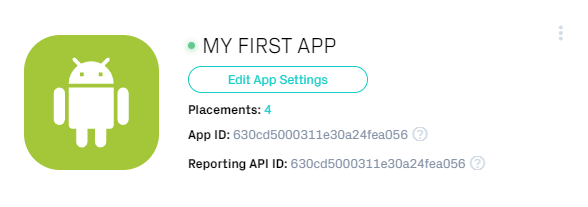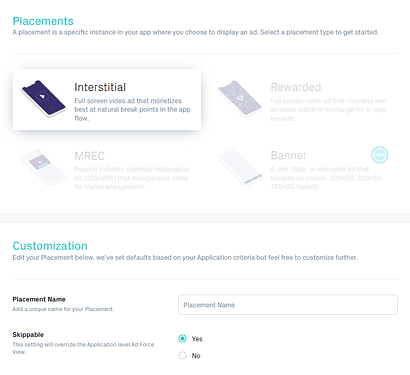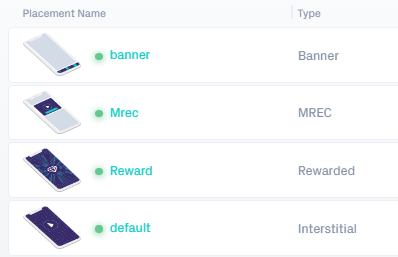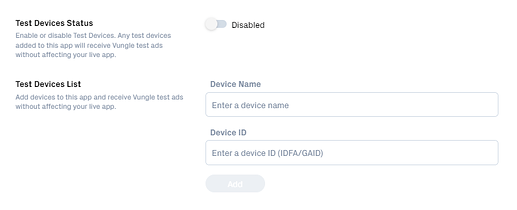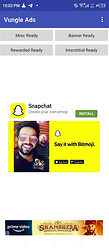Hello Andro Devs ![]()
- Create a new project (Using the package name you entered in the Vungle dashboard )
- After the project is created drag Vungle Core & other Ads Types
So I drag all types of ads with the core component. (Drag the core component only on screen 1)
Dashboard Setup
- Setp 1[Add Your Application]
- Step 2 [Copy Your App ID]
- Step 3 [Create New Placement ID’s]
- Step 4 [Here Is Your Created Placements]
- Setp 5 [Add Your Test Device For Testing]
Aia File :- Vungle_Ads.aia (453.1 KB)
Thanks for reading ![]() Any suggestions or you’re facing any bugs? then ask or post here to resolve it.
Any suggestions or you’re facing any bugs? then ask or post here to resolve it. ![]()
Team android builder