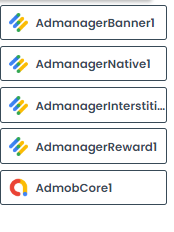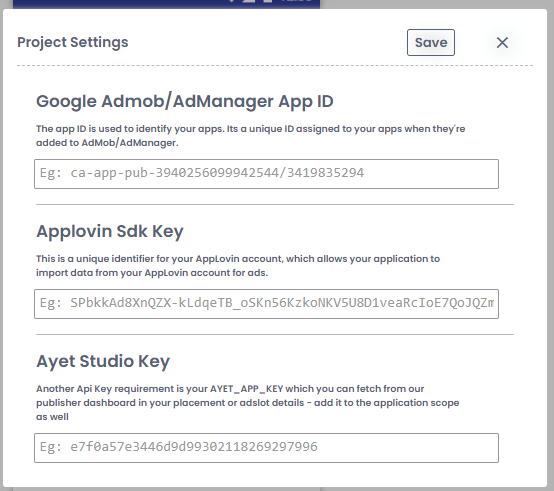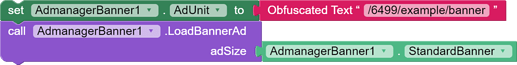Hey AndroDevs!
Today I will guide you and help you to use AdManger Ads
So here are the points you have to follow!
- Create A Project
- Create An Account On Adsense
- Create An Account On Admanger
- Add An App On Admanger And Copy AdUnit From Admanger in NotePad
After Above Completing Above Step Now We Are Ready To Add Admanger Ads In Our App
I Am Using Test Ads to show You You Can Find Them Here
-
Ad manager Banner Ad Unit
/6499/example/banner -
Ad manager Native Ad Unit
/6499/example/native -
Ad manager Interstitial Ad Unit
/6499/example/interstitial -
Ad manager Reward Ad Unit
/6499/example/rewarded
Required Components*
Paste Admanager App ID
Load & Show Banner Ads
Note:- Ad size of ads manager banner varies I am using a standard banner you can try any of them below
![]()
![]()
![]()
![]()
![]()
Load Interstitial Ad Unit
Load Reward Ads
It’s Just An A Basic Setup Of Ads You Can Do More Better
You Can Also Check The Aia For a Better Understanding Of Block Setup
Admanger.aia (3.8 KB)
Thanks for reading ![]() Any suggestions or edits are welcomed. If u have learned something from this guide, click that heart-shaped button to make it red
Any suggestions or edits are welcomed. If u have learned something from this guide, click that heart-shaped button to make it red