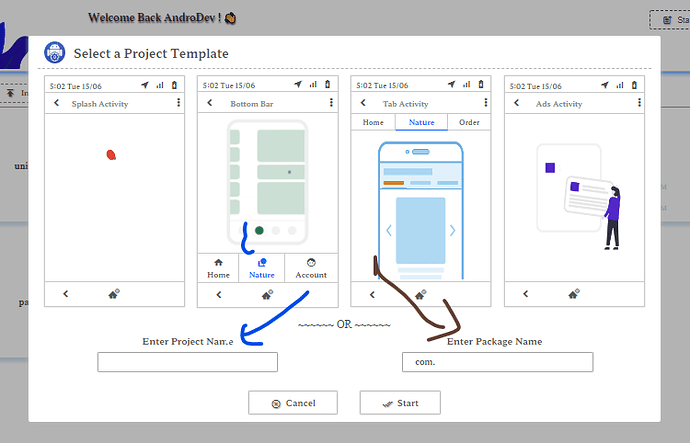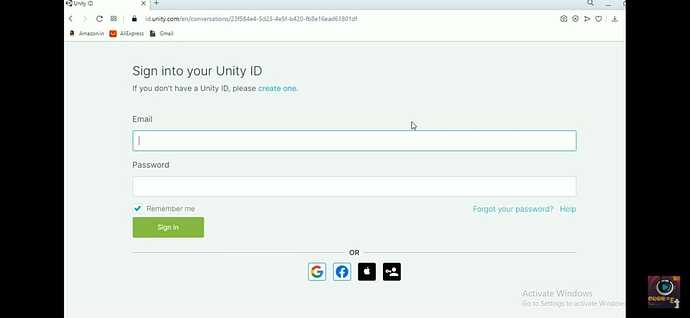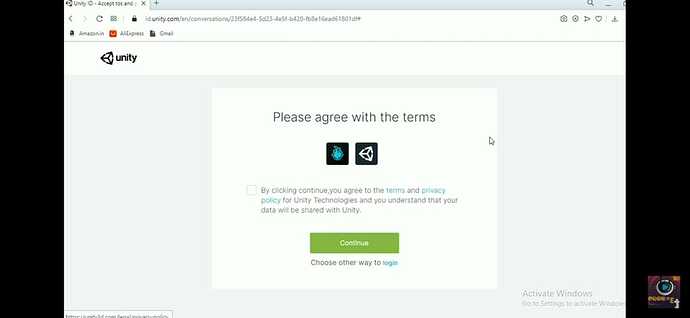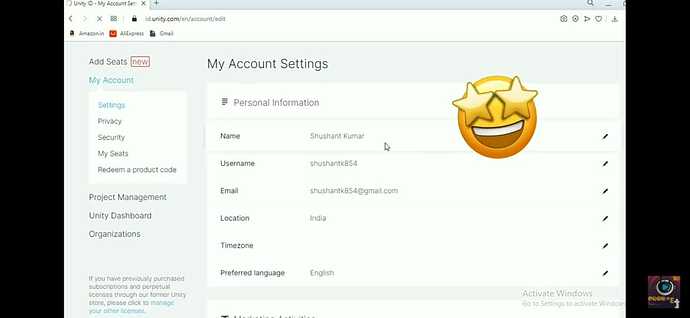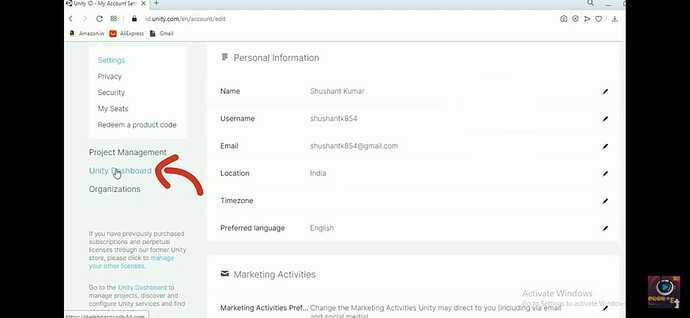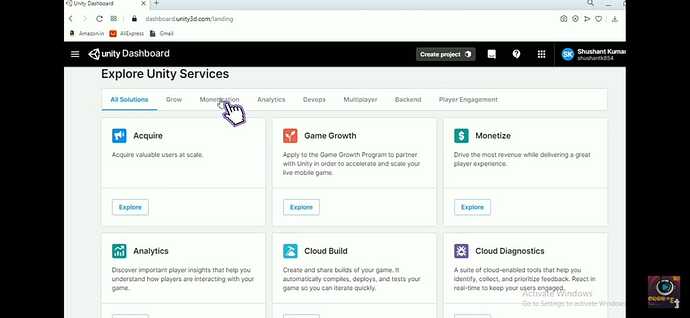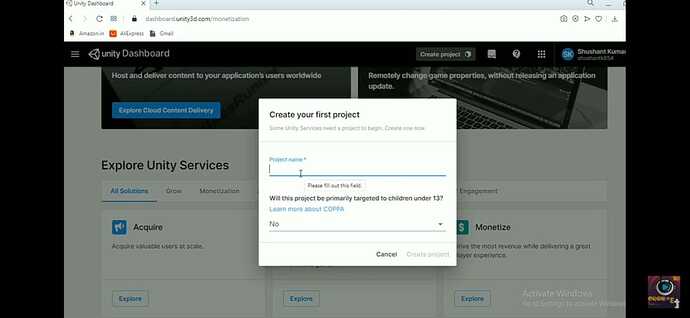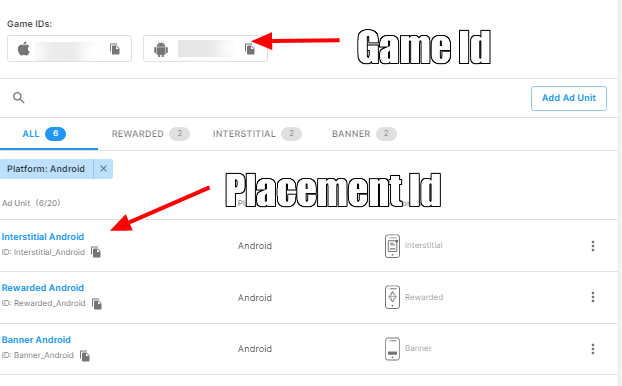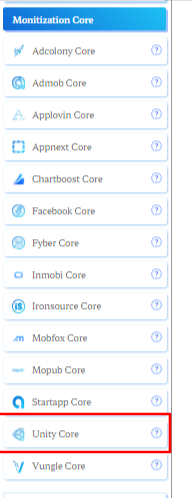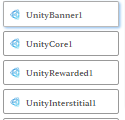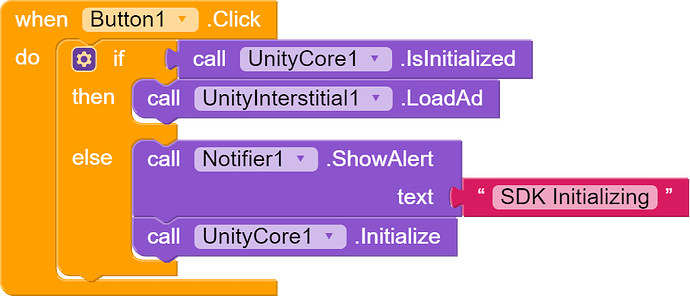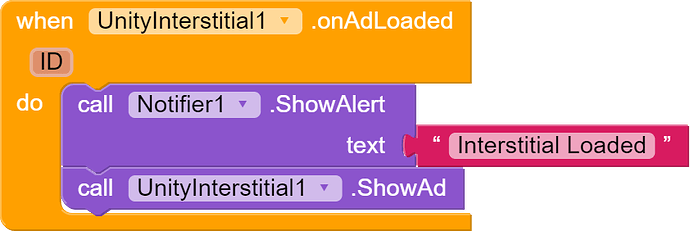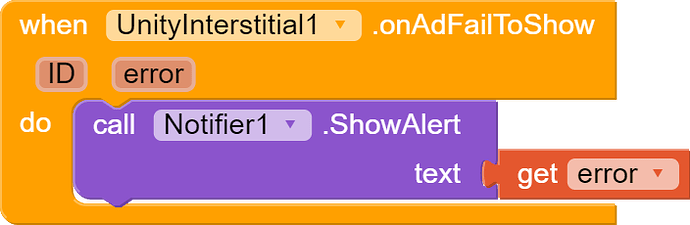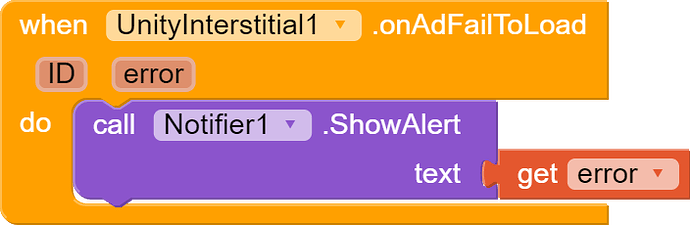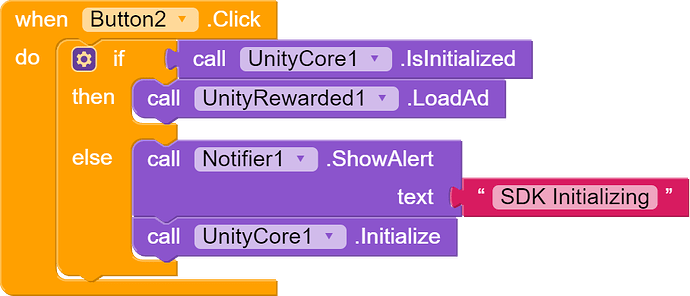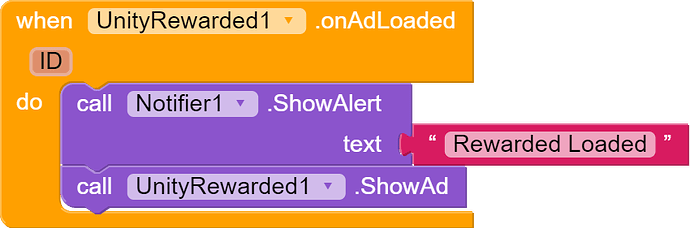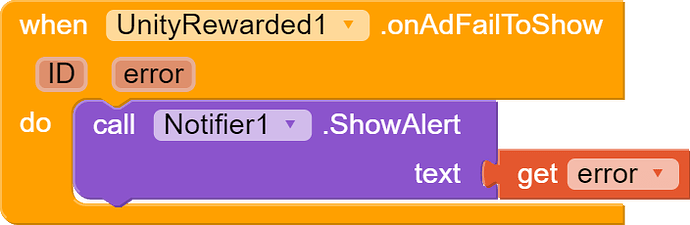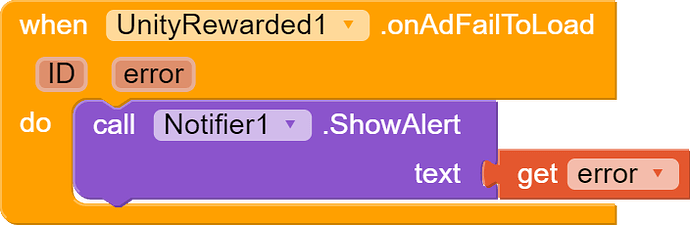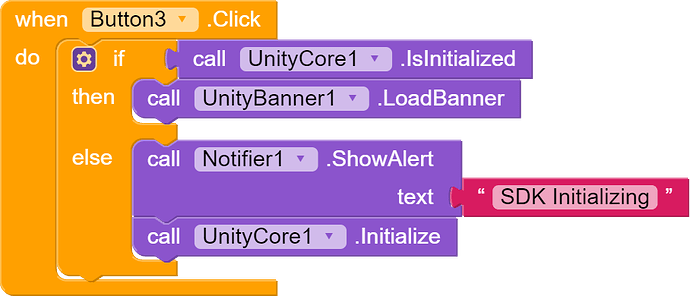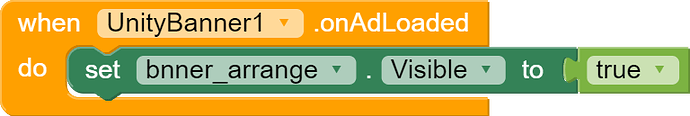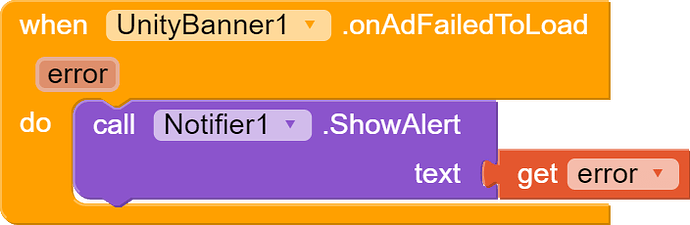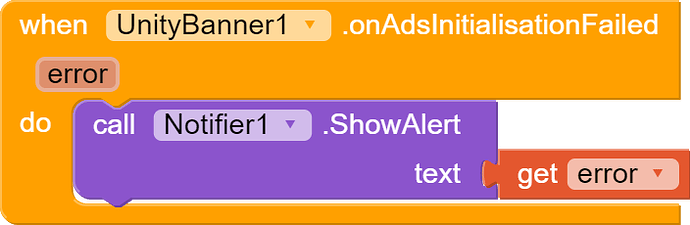Hello, Android Builders! ![]()
Today, I’m bringing you my very first guide in this community! I hope this topic is helpful because many developers want to integrate Unity Ads into their apps. So, let’s dive right in! ![]()
![]() Step 1: Creating a Unity Project
Step 1: Creating a Unity Project
![]() Click on Create a new project
Click on Create a new project
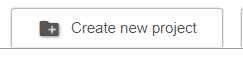
![]() You will see this screen:
You will see this screen:
![]() Enter your Project Name and Package Name
Enter your Project Name and Package Name
![]() Step 2: Creating a Unity Account
Step 2: Creating a Unity Account
![]() Open your browser and search Unity ID Login
Open your browser and search Unity ID Login
![]() Click on the first website: Unity ID Login
Click on the first website: Unity ID Login
![]() Sign up for an account:
Sign up for an account:
![]() Accept Terms & Policies
Accept Terms & Policies
![]() Setup your account details
Setup your account details
![]() Go to the Unity Dashboard
Go to the Unity Dashboard
![]() Navigate to the Monetization Section
Navigate to the Monetization Section
![]() Create a Project
Create a Project
![]() Copy your Game ID and Placement IDs
Copy your Game ID and Placement IDs
![]() Step 3: Implementing Unity Ads in Your App
Step 3: Implementing Unity Ads in Your App
![]() Adding Unity Core Component
Adding Unity Core Component
![]() Drag the Core Component of Unity into your project
Drag the Core Component of Unity into your project
![]() Drag the Ad Component as needed
Drag the Ad Component as needed
![]() Initializing Unity Ads
Initializing Unity Ads
![]() Initialize Unity Core using these blocks:
Initialize Unity Core using these blocks:
![]()
![]()
![]() Loading & Showing Interstitial Ads
Loading & Showing Interstitial Ads
![]() Error Handling for Ads:
Error Handling for Ads:
![]() Loading & Showing Rewarded Ads
Loading & Showing Rewarded Ads
![]() Checking for Errors in Rewarded Ads:
Checking for Errors in Rewarded Ads:
![]() Loading & Showing Banner Ads
Loading & Showing Banner Ads
![]() Checking for Banner Ad Errors:
Checking for Banner Ad Errors:
![]() Note: Banner Ads are not currently available in India. They will only show for users in other countries.
Note: Banner Ads are not currently available in India. They will only show for users in other countries.
![]() Final Thoughts
Final Thoughts
![]() You can also set up other ad formats in a similar way.
You can also set up other ad formats in a similar way.
![]() I will try to add a video tutorial soon!
I will try to add a video tutorial soon!
![]() Downloads:
Downloads:
- APK: Coming Soon…
- AIA File: UnityAdsSetupGuide.aia (32.2 KB)
![]() Thanks for Reading!
Thanks for Reading! ![]()
![]() Any suggestions or edits are welcomed! If you found this guide helpful, click that heart button
Any suggestions or edits are welcomed! If you found this guide helpful, click that heart button ![]() to show support!
to show support!
![]() Happy Coding!
Happy Coding! ![]()