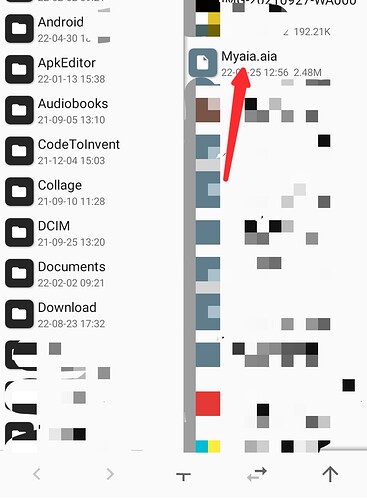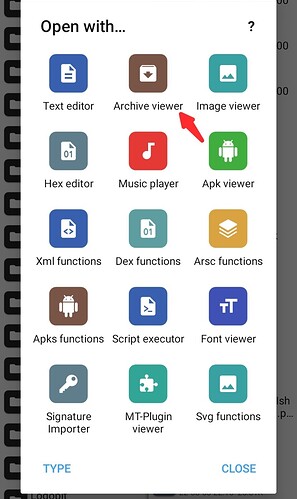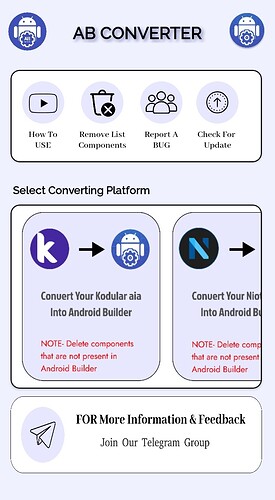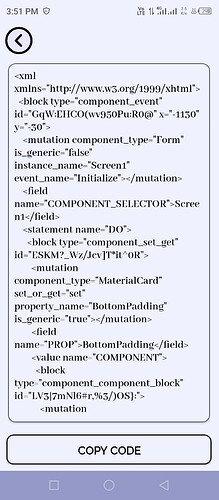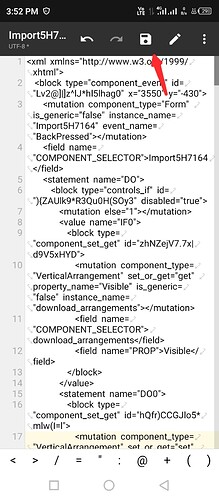Hello Friends👋, I am @Ricky720M Today I’m telling you how to convert Kodular/niotron aia into Android Builder aia.
Here is the small Guide for converting aia.
Note : Before starting please make sure remove all components not in Ab. For checking components open AB converter.
Step 1.) First of all you need to Download MT Manager App or AB converter App.
Step2.) Download your aia that you want to convert.
Step 3.) First you need to copy these codes.
Copy these code & in main= here put your own main that is in your aia : #Sun Jul 24 08:48:28 UTC 2022 source=../src name=Ccccc defaultfilescope=App main=Here_you_put_your_own_main_that_is_in_your_aia color.accent=&HFFFF4081 sizing=Responsive assets=../assets theme=AppTheme.Light showlistsasjson=True useslocation=False aname=test actionbar=True color.primary=&HFF3F51B5 build=../build versionname=1.0 versioncode=1 color.primary.dark=&HFF303F9F
Step 4.) Open MT Manager go to your aia that want to convert, then select on your aia.
Images :-
And then
Step 5.) After step 4, then click Youngandroidproject then open file project.properties, Copy your main=###### & then here you paste the copied code.Click save on upper corner of my manager.& Press back
Step 6.) Open *Src folder, then click again and again on first folder at last you reach, All screen file format name .bky and .Scm
Step 7.) Select any screen(file format name .bky or .scm)that you got in step 6 with text editor.Select all text & copy, then open
AB converter, select your converting platform
After selecting then paste the cade and click next then copy code.
Now back to MT manager paste the code
Now you can do same process with all the other screen. Please make sure you convert both format .bky & .SCM only one time.
Thanks, It’s @Ricky720M