Someone know how to bidding with admob i have tried with adapter but showing admob ads in test mode. not showing Facebook
Create a property
After you’ve filled out the required information, you’re prompted to create a property for your app. Enter the desired name of the property for your app and click Next.
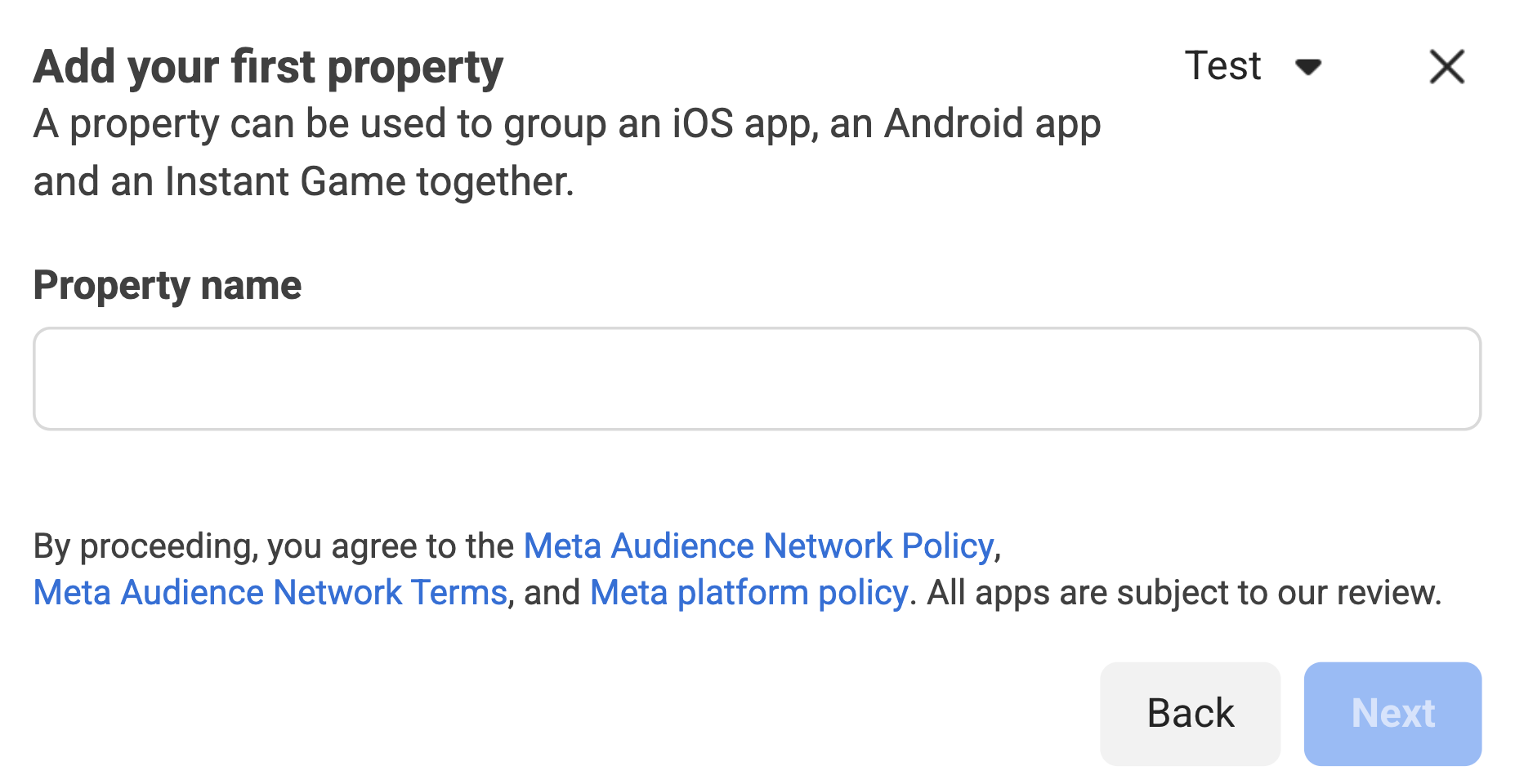
Next, select your platform to monetize.
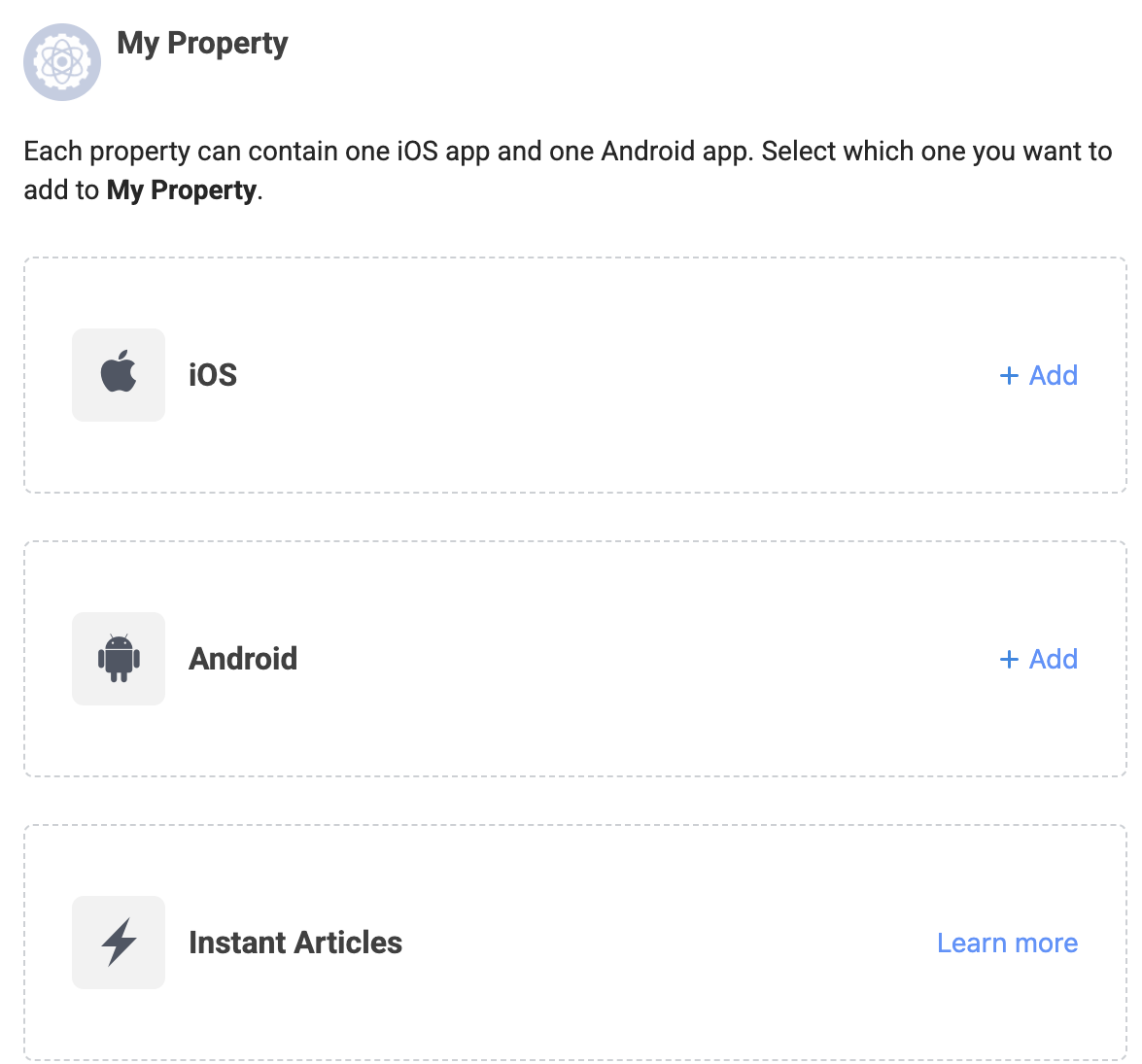
Add your app details and click Next.
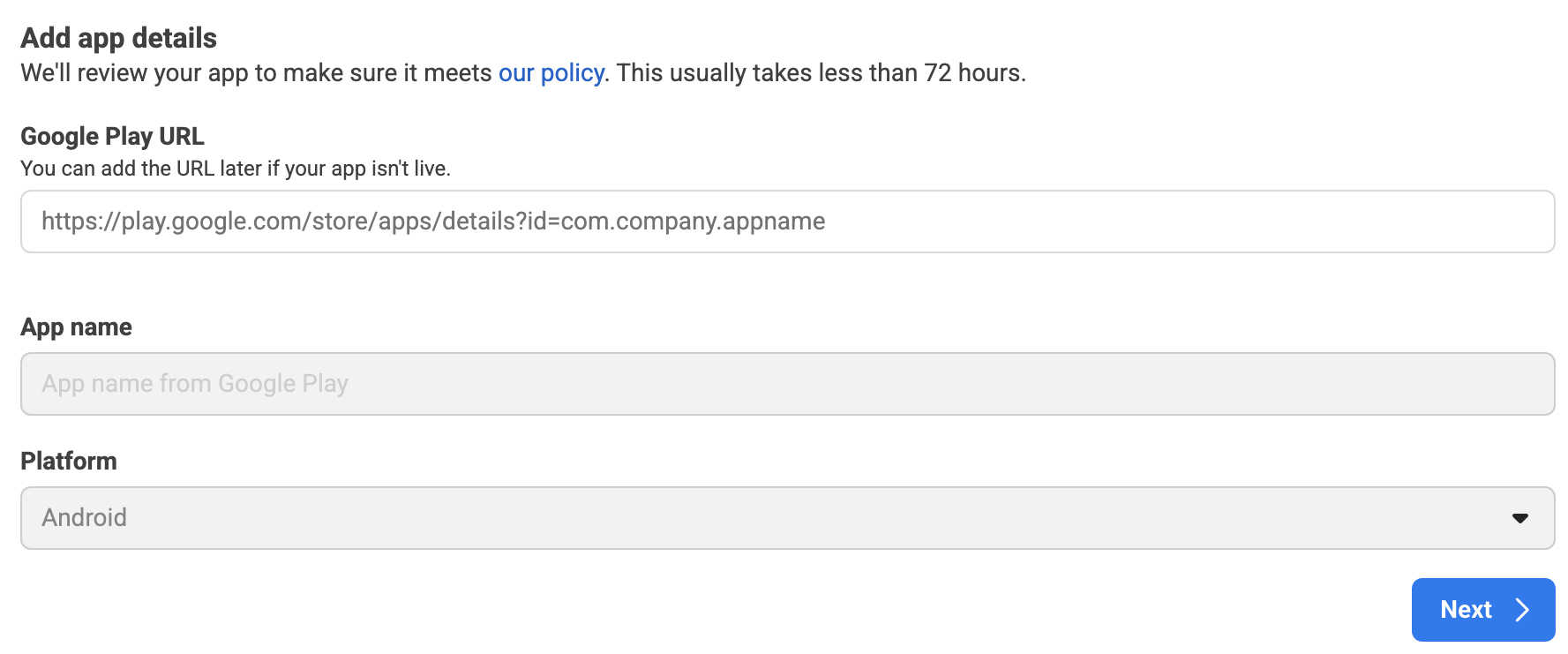
Set up your payment account by clicking Add a new payment account. You will be redirected to a new page to enter your payment information. Fill out the necessary details, then click Next.
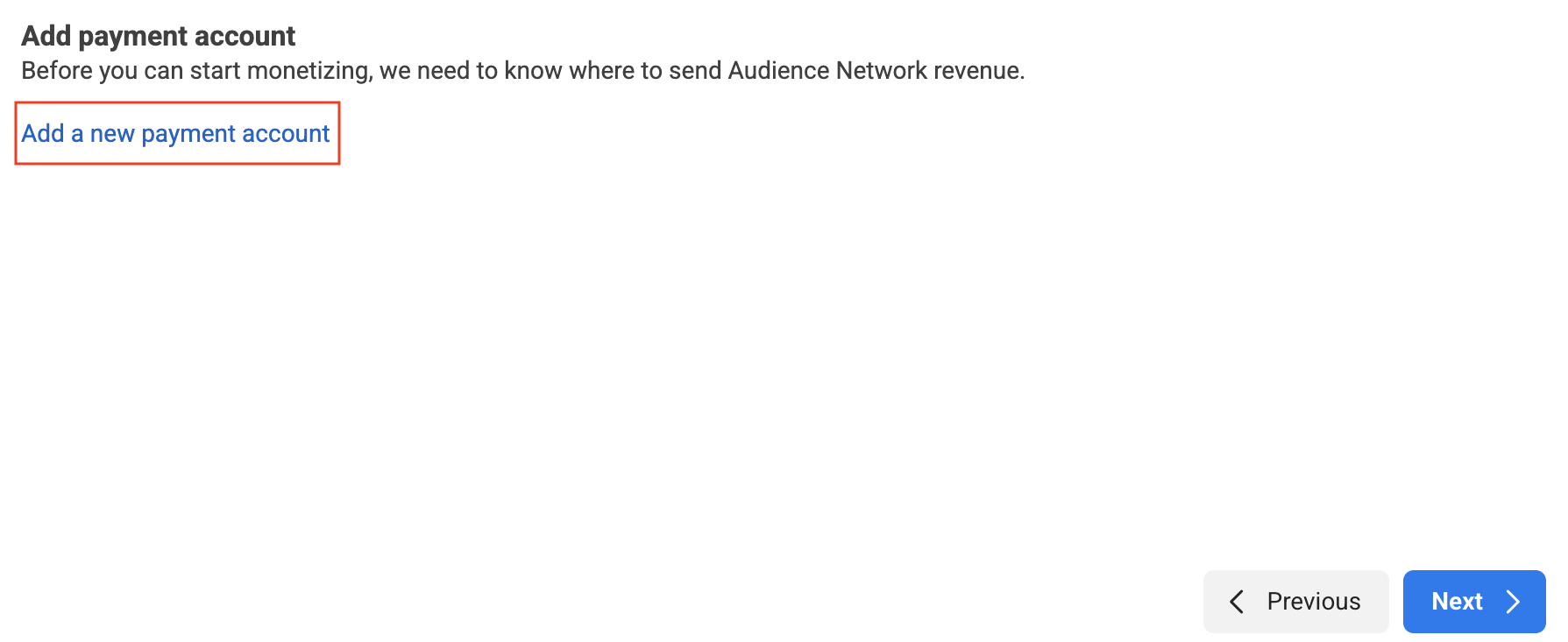
Select Google AdMob as the Mediation platform, then click Create placement.
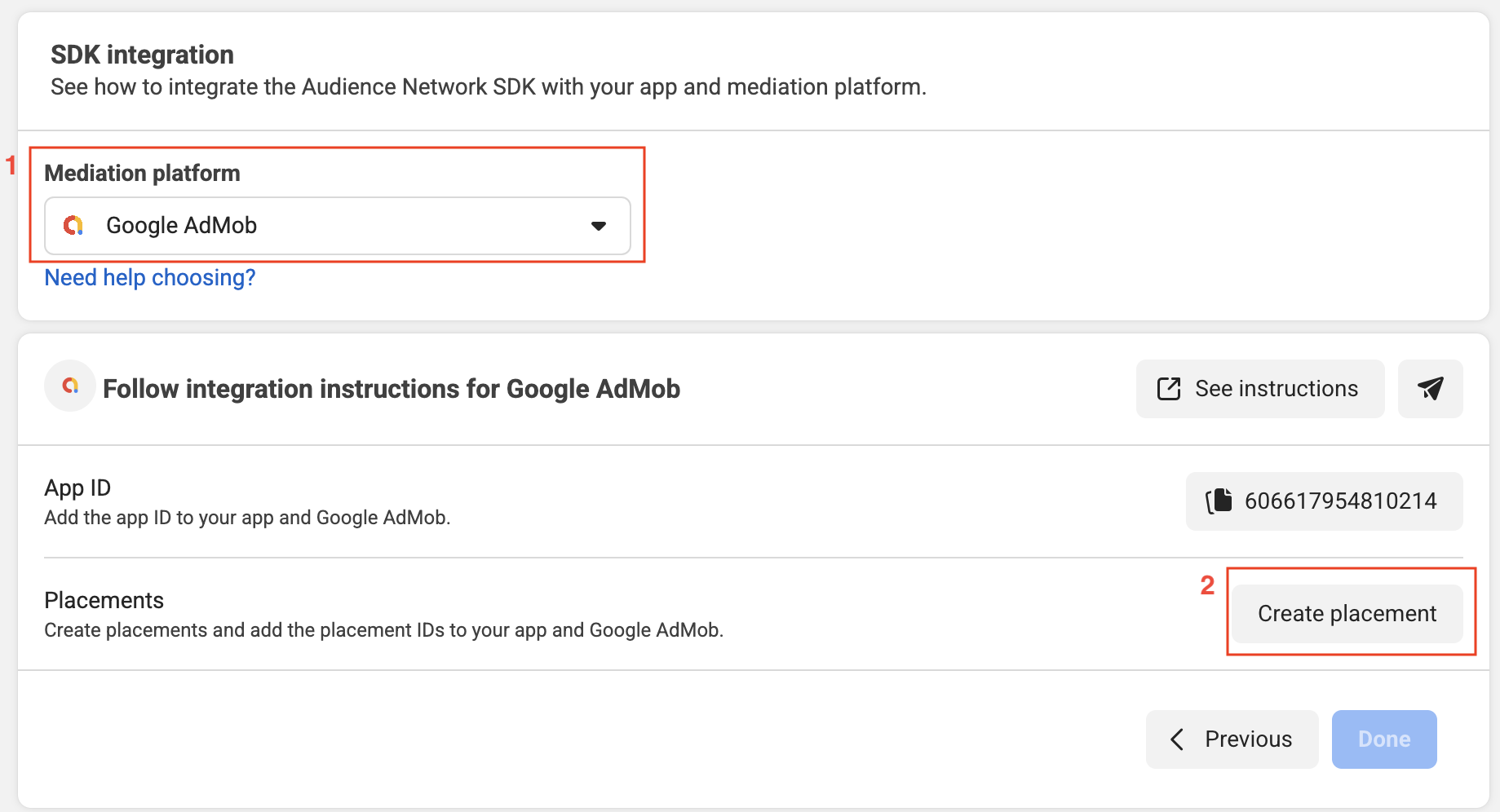
Select a format, fill out the form and click Create.
Note: Meta Audience Network’s Banner format supports the medium rectangle display format and flexible width banners with heights of 50, 90, or 250.
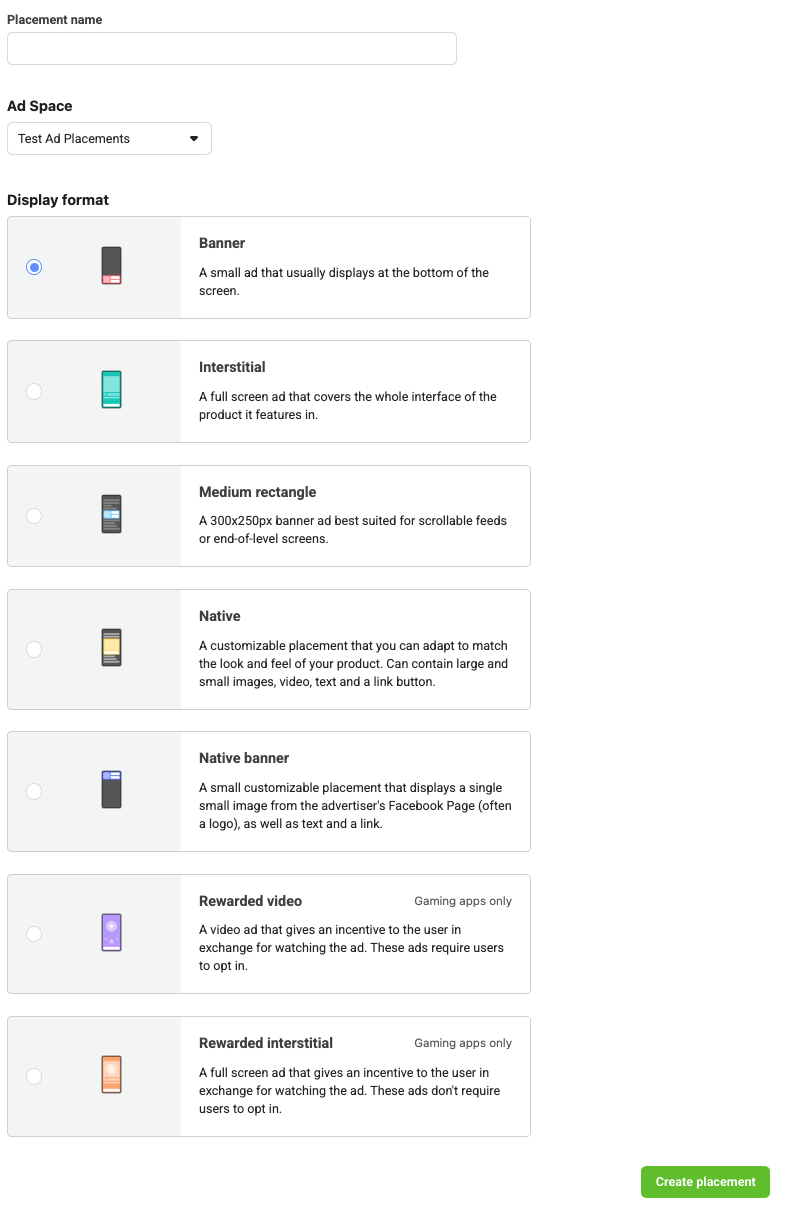
Take note of the Placement ID.
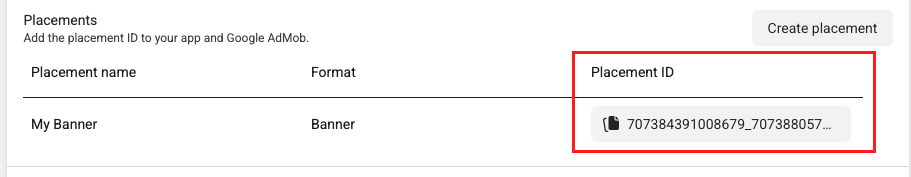
Click Done.
Turn on test mode
See the Testing Audience Network Implementation guide for detailed instructions on how to enable Meta Audience Network test ads.
Step 2: Set up Meta Audience Network demand in AdMob UI
Configure mediation settings for your ad unit
You need to add Meta Audience Network to the mediation configuration for your ad unit.
First, sign in to your AdMob account. Next, navigate to the Mediation tab. If you have an existing mediation group you’d like to modify, click the name of that mediation group to edit it, and skip ahead to Add Meta Audience Network as an ad source.
To create a new mediation group, select Create Mediation Group.
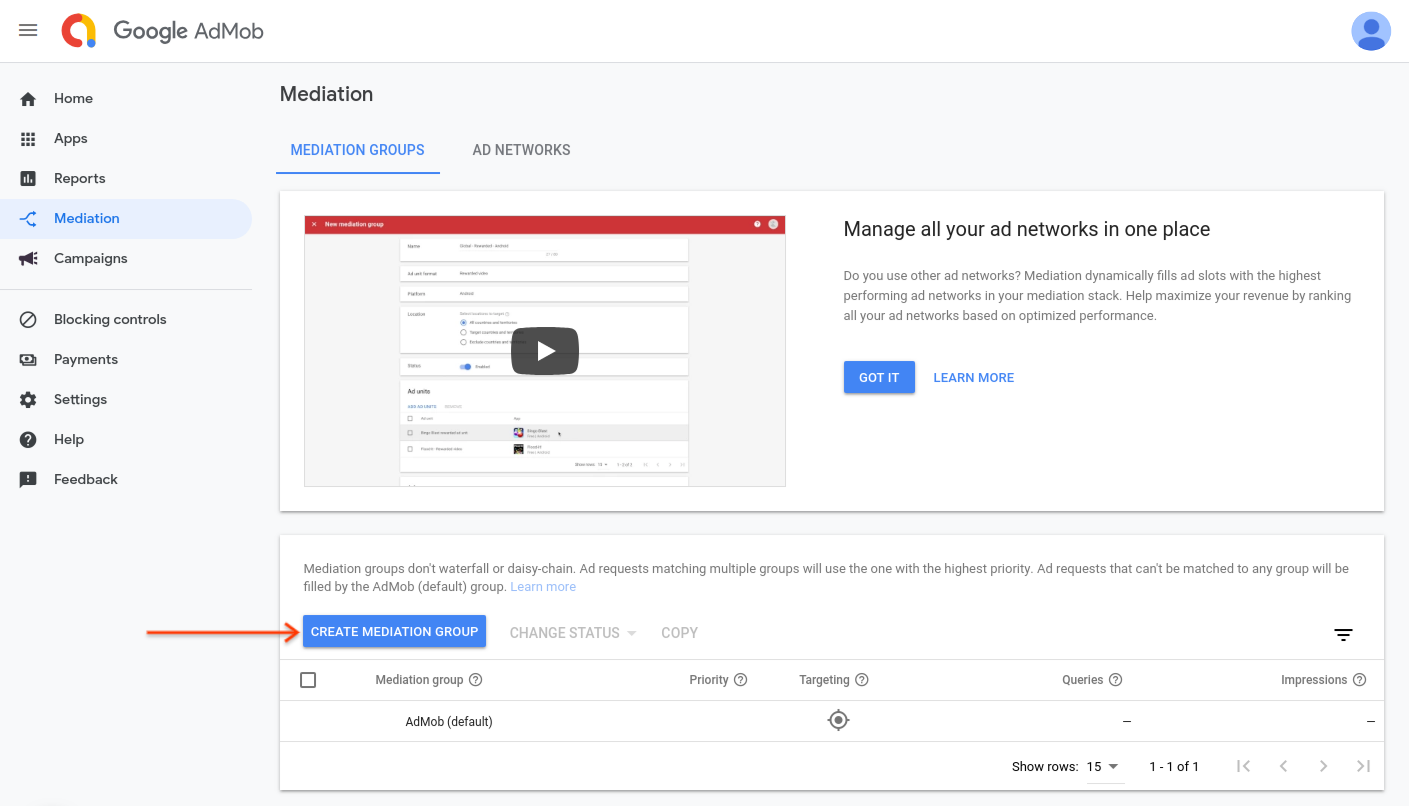
Enter your ad format and platform, then click Continue.
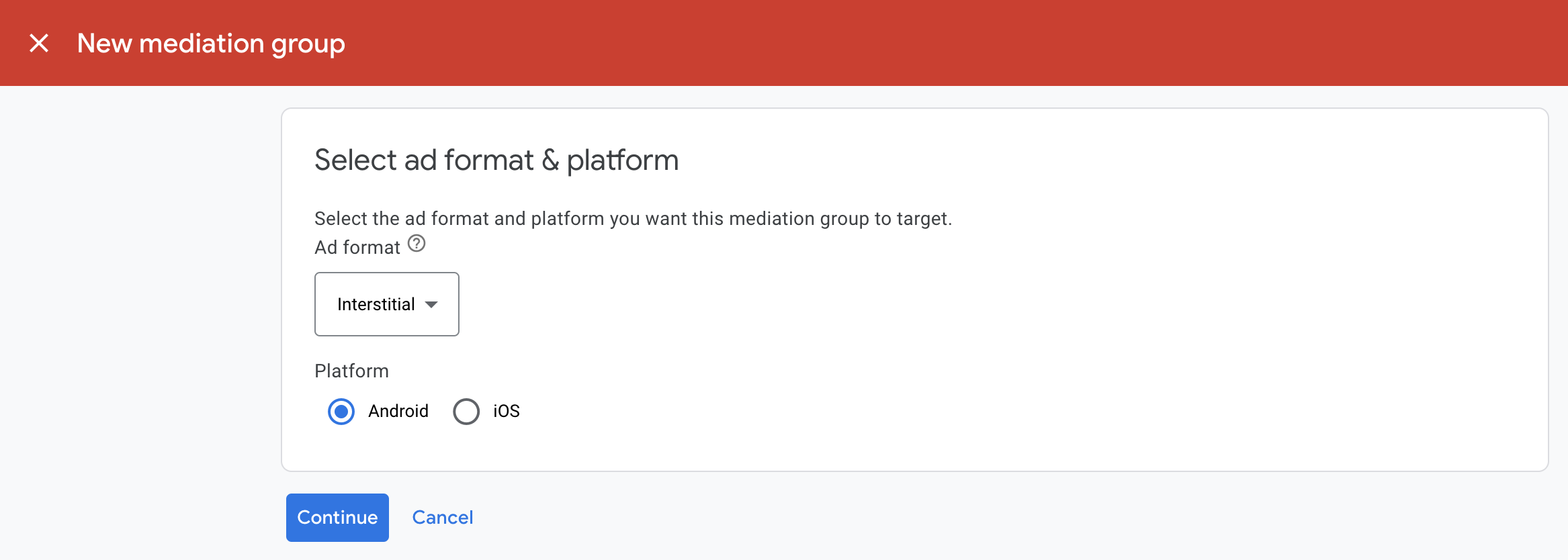
Give your mediation group a name, and select locations to target. Next, set the mediation group status to Enabled, and then click Add Ad Units.
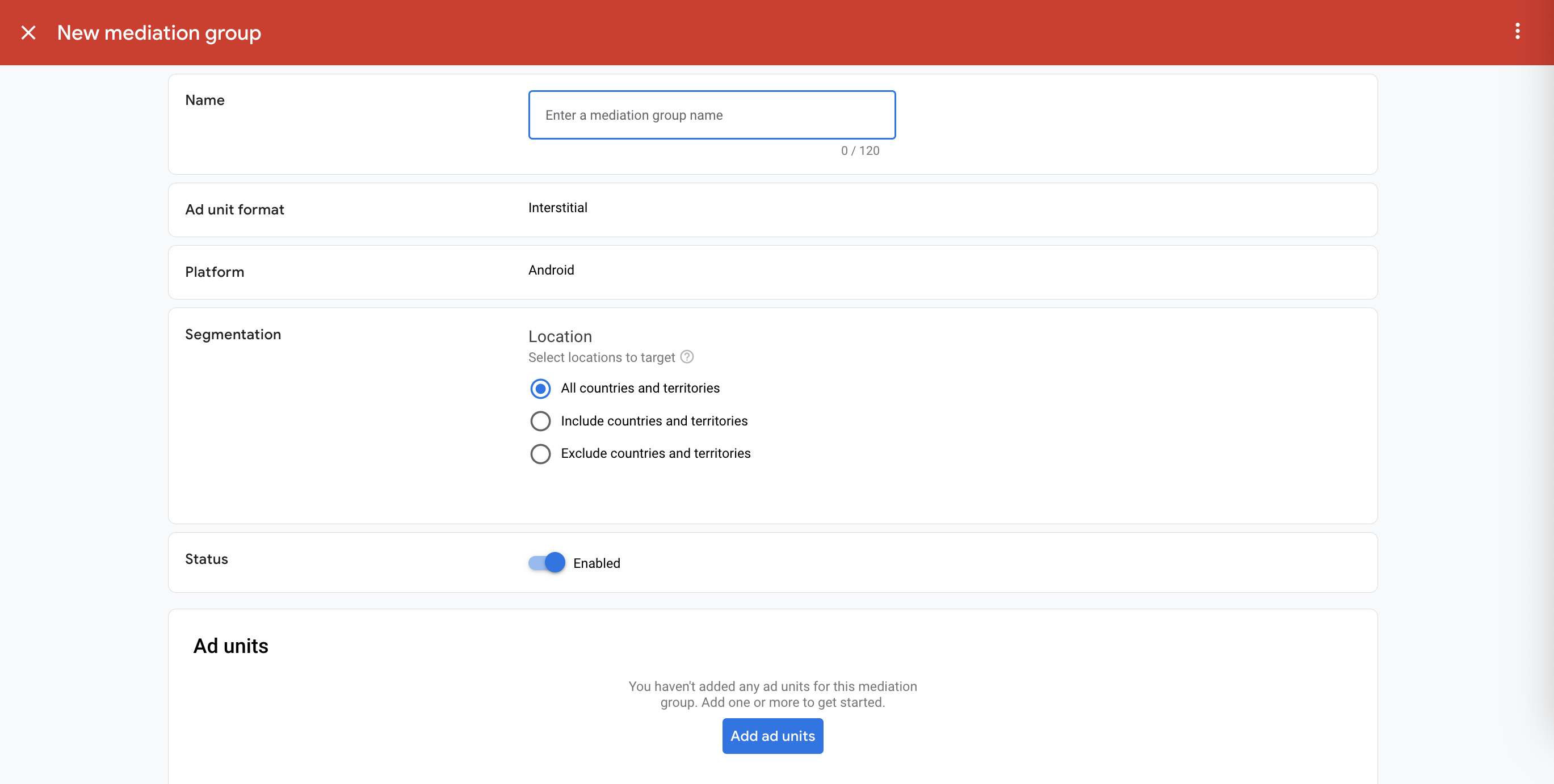
Associate this mediation group with one or more of your existing AdMob ad units. Then click Done.

You should now see the ad units card populated with the ad units you selected:

Add Meta Audience Network as an ad source
Under the Bidding card in the Ad Sources section, select Add ad source . Then select Meta Audience Network .
Click How to sign a partnership agreement and set up a bidding partnership with Meta Audience Network.
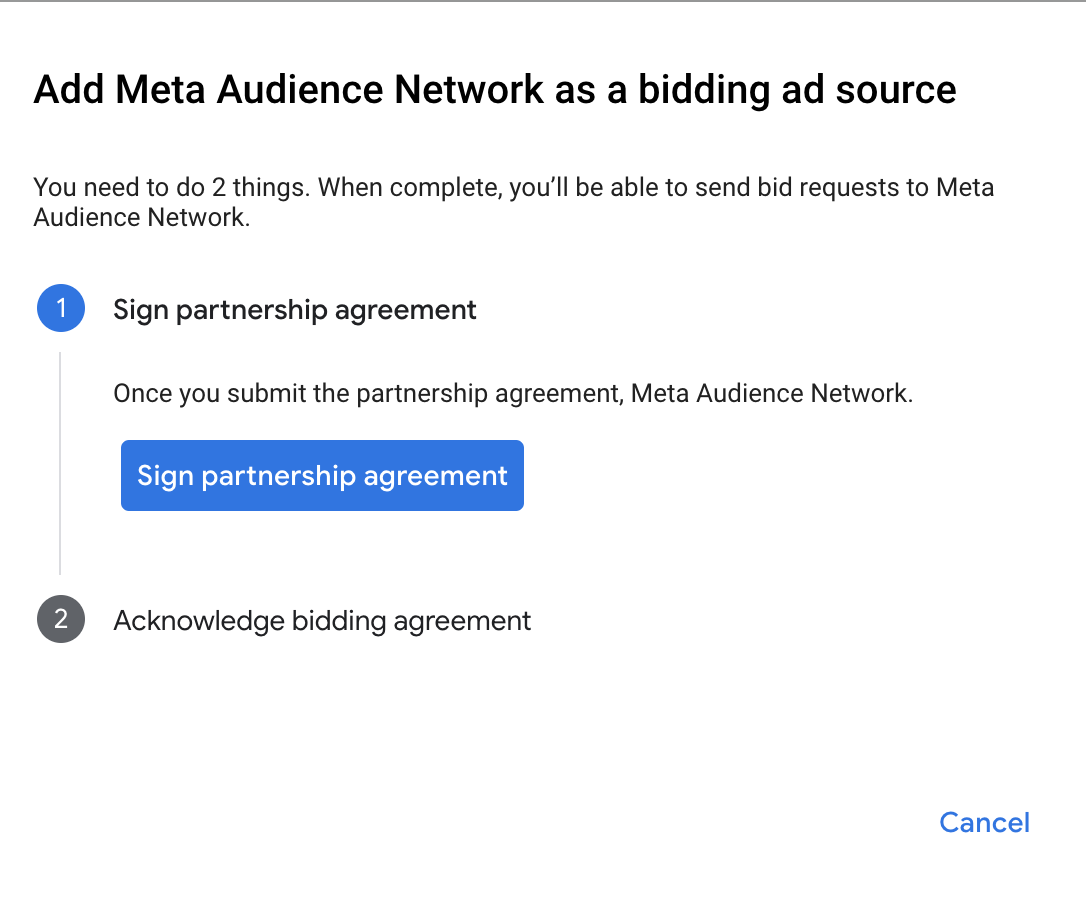
Click Acknowledge & agree , then click Continue .
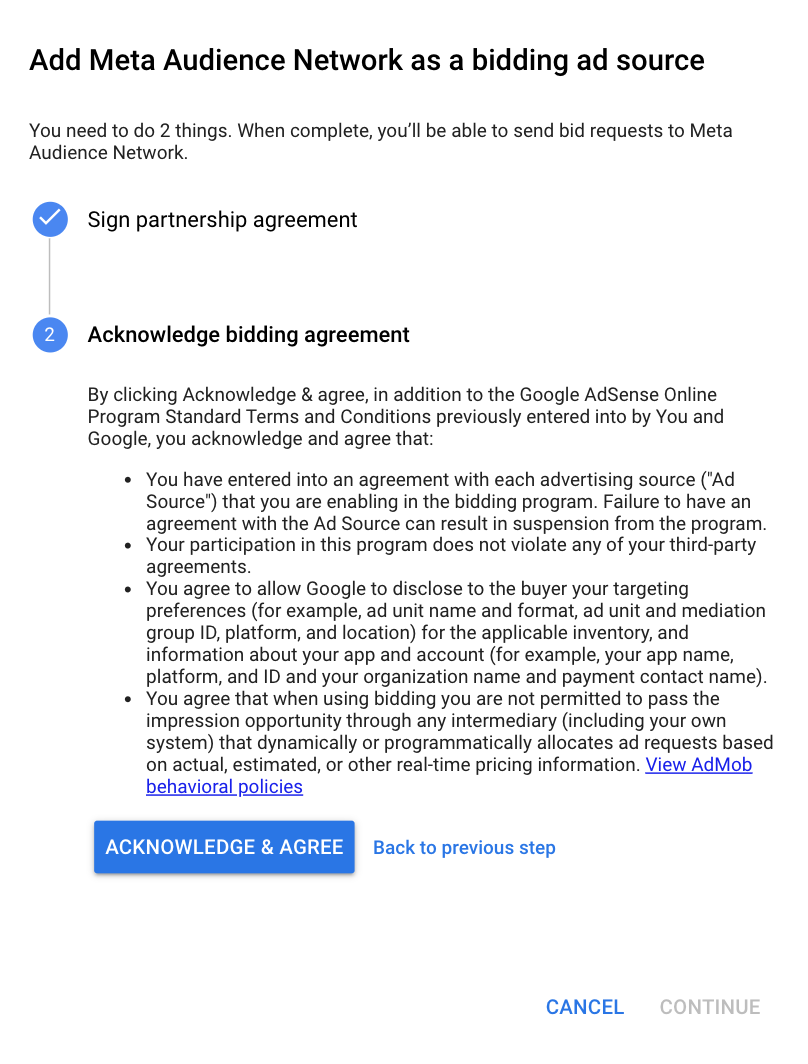
If you already have a mapping for Meta Audience Network, you can select it. Otherwise, click Add mapping .

Next, enter the Placement ID obtained in the previous section. Then click Done .
