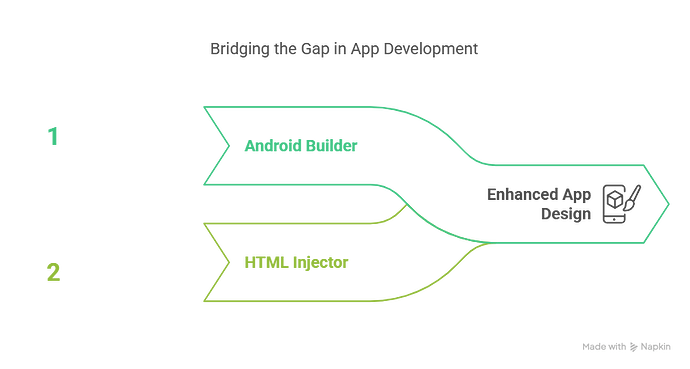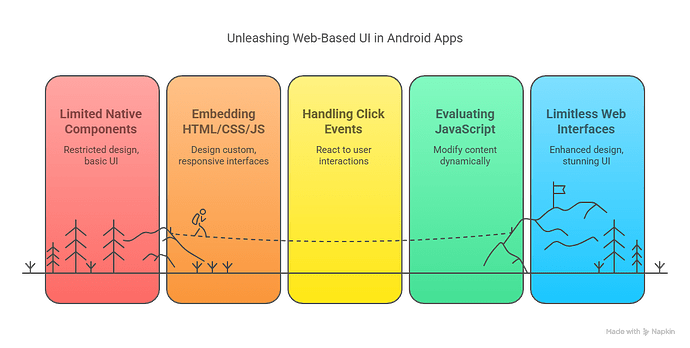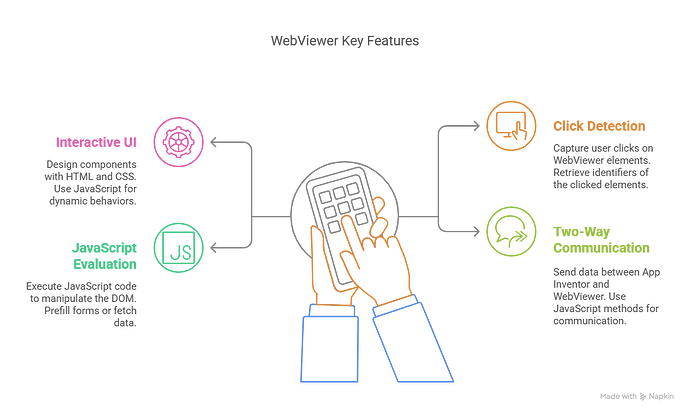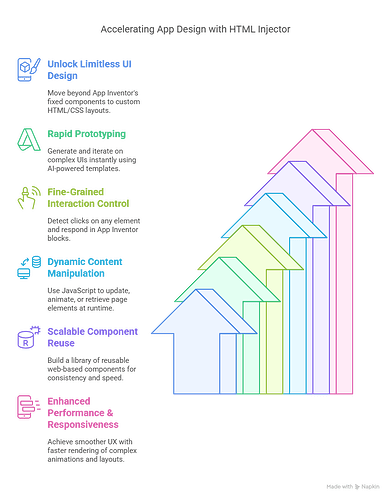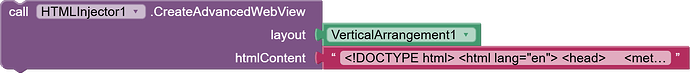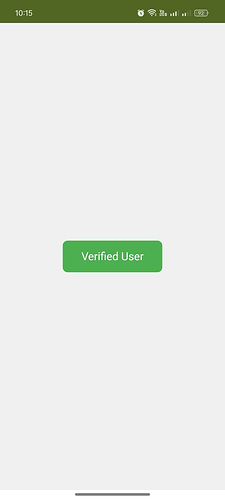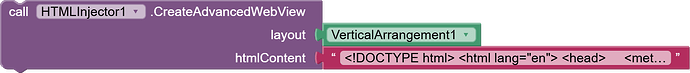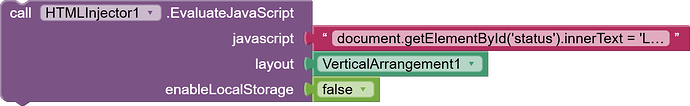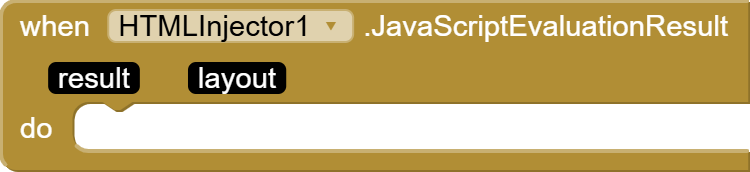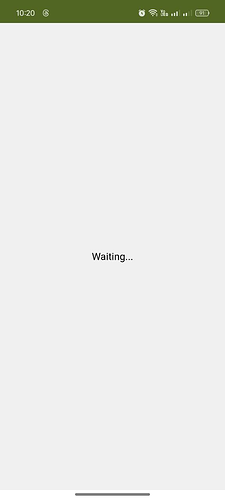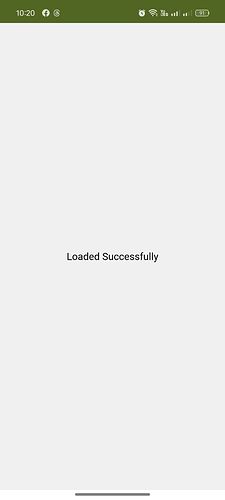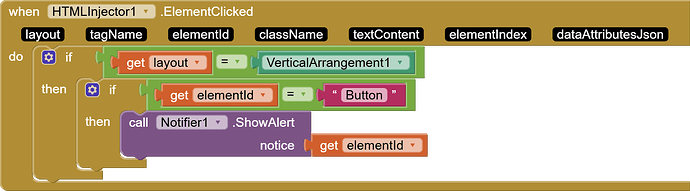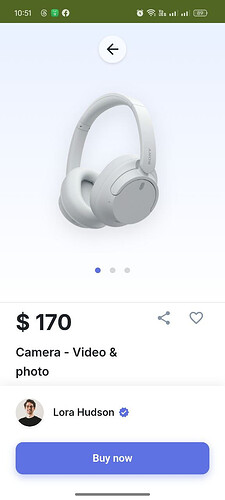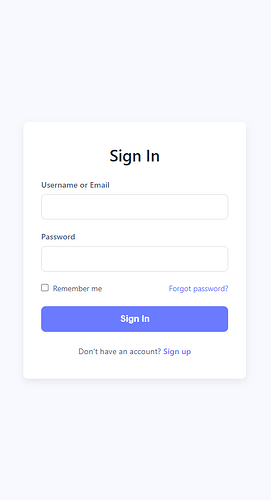Author: Mr.Koder
Extension: HTML Injector
Target Audience: Intermediate to Advanced Android builder Developers
 Introduction
Introduction
This guide will take your Android builder apps to the next level! It’s a brilliant, first-of-its-kind resource, and you’ll lose out if you ignore it. Created by an expert with over 7 years of Android builder experience, this guide delivers unmatched insights and practical techniques.
In the evolving landscape of mobile app development, user interface (UI) and user experience (UX) play pivotal roles. While Android builder offers a robust platform for building functional apps, its native components can sometimes limit design flexibility. Enter HTML Injector—a powerful extension that bridges this gap by allowing developers to embed and interact with custom HTML, CSS, and JavaScript within their apps.
This guide delves into leveraging HTML Injector to craft dynamic UIs, handle user interactions, and accelerate the app development process.
 What is HTML Injector?
What is HTML Injector?
HTML Injector is an extension designed to break through the design limitations of the standard Android builder components. By enhancing the WebViewer, this tool expands your design capabilities from constrained native components to virtually limitless web-based interfaces—achievable in just seconds. It enables:
- Embedding Custom HTML/CSS/JS: Design intricate, responsive, and stunning UIs using modern web technologies.
- Handling Click Events: Detect and respond to user interactions with full control inside the embedded web content.
- Evaluating JavaScript: Dynamically execute JavaScript code to modify, animate, or retrieve content from the web page in real time.
 Key Features
Key Features
- Interactive UI Components:
- Design forms, badges, cards, and more using HTML and CSS.
- Utilize JavaScript for dynamic behaviors like animations or form validations.
- Click Event Detection:
- Capture user interactions by detecting clicks on elements within the WebViewer.
- Retrieve identifiers such as
id,class,tag, orindexof the clicked elements.
- JavaScript Evaluation:
- Execute JavaScript code from the Android builder blocks to manipulate the DOM.
- Example: Prefill form fields, change styles, or fetch data dynamically.
- Two-Way Communication:
- Send data from Android builder to the WebViewer and vice versa by evaluating JavaScript using
setorgetmethods, alongsideWebViewStringfor two-way communication.
 FAQ: How will this guide and HTML Injector extension accelerate my app design and break Android builder limitations?
FAQ: How will this guide and HTML Injector extension accelerate my app design and break Android builder limitations?
By following this guide and leveraging HTML Injector, you will:
- Unlock Limitless UI Design: Move beyond Android builder’s fixed component set to fully custom HTML/CSS layouts—create any badge, card, or dashboard in seconds.
- Rapid Prototyping: Generate and iterate on complex UIs instantly using AI-powered HTML/JS templates, shaving hours off manual design work.
- Fine‑Grained Interaction Control: Detect clicks on any element (by
id,class,tag, or index) and respond in Android builder blocks, enabling behaviors previously impossible without deep coding. - Dynamic Content Manipulation: Use
EvaluateJavaScript(set/get) to update, animate, or retrieve page elements at runtime, seamlessly bridging Android builder and web logic. - Scalable Component Reuse: Build a library of reusable web-based components (forms, cards, charts) that plug into any project—maintain consistency and speed across multiple apps.
- Enhanced Performance & Responsiveness: WebViews often render complex animations and layouts faster than native blocks, resulting in smoother UX.
Together, this guide and extension shatter Android builder’s design ceiling—empowering you to deliver professional‑grade interfaces and interactions in a fraction of the time.
 Simple Examples
Simple Examples
Example 1: Responsive Badge UI
Create a custom HTML badge and render it inside the WebViewer using HTML Injector.
HTML Snippet:
<!DOCTYPE html>
<html lang="en">
<head>
<meta charset="UTF-8">
<meta name="viewport" content="width=device-width, initial-scale=1.0">
<title>Centered Badge</title>
<style>
html, body {
height: 100%;
margin: 0;
}
body {
display: flex;
justify-content: center;
align-items: center;
background-color: #f0f0f0;
}
.badge {
background-color: #4CAF50;
color: white;
padding: 15px 30px;
border-radius: 8px;
font-family: sans-serif;
font-size: 1.1em;
text-align: center;
display: inline-block;
}
</style>
</head>
<body>
<div class="badge">
Verified User
</div>
</body>
</html>
Block:
Example 2: Dynamic Text Update
Change the content of a label inside the HTML from Android builder.
HTML Code in WebViewer:
<!DOCTYPE html>
<html lang="en">
<head>
<meta charset="UTF-8">
<meta name="viewport" content="width=device-width, initial-scale=1.0">
<title>Centered Badge</title>
<style>
html, body {
height: 100%;
margin: 0;
}
body {
display: flex;
justify-content: center;
align-items: center;
background-color: #f0f0f0;
}
.badge {
background-color: #4CAF50;
color: white;
padding: 15px 30px;
border-radius: 8px;
font-family: sans-serif;
font-size: 1.1em;
text-align: center;
display: inline-block;
}
</style>
</head>
<body>
<p id="status">Waiting...</p>
</body>
</html>
Block:
Call HTMLInjector1.EvaluateJavaScript("document.getElementById('status').innerText = 'Loaded Successfully';")
Example 3: Click Event from Custom Button
Detect a click on an HTML button and react in Android builder using the ElementClicked event provided by HTML Injector.
HTML Button:
<!DOCTYPE html>
<html lang="en">
<head>
<meta charset="UTF-8">
<meta name="viewport" content="width=device-width, initial-scale=1.0">
<title>Centered Badge</title>
<style>
html, body {
height: 100%;
margin: 0;
}
body {
display: flex;
justify-content: center;
align-items: center;
background-color: #f0f0f0;
}
.badge {
background-color: #4CAF50;
color: white;
padding: 15px 30px;
border-radius: 8px;
font-family: sans-serif;
font-size: 1.1em;
text-align: center;
display: inline-block;
}
</style>
</head>
<body>
<div id="Button" class="badge">
Verified User
</div>
</body>
</html>
Block:
Android builder Logic (ElementClicked Event):
When HTMLInjector1.ElementClicked
do
if elementId = "Button" then
// Execute desired action, e.g., show alert
end if
 Advanced Examples
Advanced Examples
Advanced Example: Air Conditioner Dashboard
Showcase a sophisticated dashboard design—complete with cards, dynamic gauges, and toggle controls—rendered within Android builder via HTML Injector.
HTML/CSS/JS Overview:
<!DOCTYPE html>
<html lang="en">
<head>
<meta charset="UTF-8">
<meta name="viewport" content="width=device-width, initial-scale=1.0">
<title>Air Conditioner Control</title>
<!-- Add Material Icons stylesheet -->
<link href="https://fonts.googleapis.com/icon?family=Material+Icons" rel="stylesheet">
<style>
body {
margin: 0;
font-family: 'Segoe UI', Tahoma, Geneva, Verdana, sans-serif;
background-color: #f7f7f7;
display: flex;
justify-content: center;
align-items: flex-start;
min-height: 100vh;
padding: 20px;
box-sizing: border-box;
}
.app-container {
background-color: #ffffff;
border-radius: 30px;
padding: 25px;
max-width: 400px;
width: 100%;
box-shadow: 0 10px 30px rgba(0, 0, 0, 0.1);
text-align: center;
overflow: hidden;
margin-top: 20px;
}
header { display: flex; justify-content: space-between; align-items: center; margin-bottom: 30px; }
.back-arrow { font-size: 24px; cursor: pointer; color: #333; }
.header-title { font-size: 1.2rem; font-weight: bold; color: #333; }
.user-avatar { width: 40px; height: 40px; border-radius: 50%; background-color: #ccc; overflow: hidden; display: flex; justify-content: center; align-items: center; cursor: pointer; }
.user-avatar img { width: 100%; height: 100%; object-fit: cover; }
.info-cards { display: flex; justify-content: space-between; gap: 15px; margin-bottom: 40px; }
.card { flex: 1; padding: 20px 15px; border-radius: 20px; text-align: left; color: #333; box-shadow: 0 5px 15px rgba(0, 0, 0, 0.05); }
.card-humidity { background: linear-gradient(to bottom right, #e9dffc, #f2e0ff); }
.card-temperature { background: linear-gradient(to bottom right, #dff0ff, #e0f5ff); }
.card-label { font-size: 0.8rem; color: #555; margin-bottom: 5px; }
.card-value { font-size: 1.8rem; font-weight: bold; }
.main-control {
position: relative; width: 80%; max-width: 300px; margin: 0 auto 40px auto; aspect-ratio: 1 / 1; display: flex; justify-content: center; align-items: center;
background: conic-gradient(from 135deg at 50% 50%, #f0f0f0 0%, #f0f0f0 135deg, #a0eaff 135deg, #b0ffa0 180deg, #ffc0a0 225deg, #f0f0f0 225deg, #f0f0f0 360deg);
background-size: cover; border-radius: 50%; box-shadow: inset 0 0 15px rgba(0, 0, 0, 0.05);
}
.main-control::before { content: ''; position: absolute; top: 50%; left: 50%; transform: translate(-50%, -50%); width: calc(100% - 50px); height: calc(100% - 50px); background-color: #ffffff; border-radius: 50%; z-index: 1; }
.range-temp { position: absolute; font-size: 0.9rem; color: #555; z-index: 2; background-color: rgba(255, 255, 255, 0.7); padding: 2px 5px; border-radius: 5px; }
.range-temp.top { top: 0; left: 50%; transform: translate(-50%, -120%); }
.range-temp.bottom { bottom: 0; left: 50%; transform: translate(-50%, 120%); }
.center-display { position: relative; z-index: 2; text-align: center; }
.target-temp { font-size: 3rem; font-weight: bold; color: #333; }
.target-temp span { vertical-align: super; font-size: 1.5rem; font-weight: normal; }
.cooling-label { font-size: 0.9rem; color: #555; margin-top: -5px; }
.temp-handle-container {
display: none;
}
.mode-selection { display: flex; justify-content: space-around; gap: 10px; }
.mode-button { flex: 1; padding: 15px; border-radius: 15px; display: flex; flex-direction: column; align-items: center; cursor: pointer; background-color: #f0f0f0; color: #555; transition: background-color 0.3s, color 0.3s, box-shadow 0.3s; border: 1px solid #e0e0e0; }
.mode-button.active { background-color: #5b489b; color: #ffffff; box-shadow: 0 5px 15px rgba(91, 72, 155, 0.3); border-color: #5b489b; }
.mode-button[data-mode="cooling"].active { background-color: #3c365e; color: #fff; border-color: #3c365e; }
.mode-button[data-mode="heating"].active { background-color: #ffcc80; color: #a0522d; border-color: #ffcc80; box-shadow: 0 5px 15px rgba(255, 204, 128, 0.4); }
.mode-button[data-mode="fan"].active { background-color: #e0f7fa; color: #006064; border-color: #e0f7fa; box-shadow: 0 5px 15px rgba(224, 247, 250, 0.4); }
/* Use Material Icons */
.mode-icon {
font-size: 28px; /* Adjust size as needed */
margin-bottom: 5px;
line-height: 1; /* Ensure proper vertical alignment */
}
.mode-icon .material-icons {
font-size: inherit; /* Make icon inherit size from parent */
vertical-align: middle;
}
.mode-label { font-size: 0.8rem; }
.demo-slider-container { margin-top: 25px; padding-top: 20px; border-top: 1px solid #eee; text-align: center; }
.demo-slider-container label { display: block; margin-bottom: 8px; font-size: 0.9rem; color: #666; }
.demo-slider-container input[type="range"] { width: 80%; max-width: 300px; cursor: pointer; }
.demo-slider-container span { font-weight: bold; margin-left: 5px; display: inline-block; min-width: 25px; text-align: right; }
</style>
</head>
<body>
<div class="app-container" id="app-container">
<header>
<div class="back-arrow"><i class="material-icons">arrow_back</i></div>
<div class="header-title">Air Conditioner</div>
<div class="user-avatar">
<img id="user-avatar-img" src="" alt="User Avatar">
</div>
</header>
<div class="info-cards">
<div class="card card-humidity">
<div class="card-label">Humidity</div>
<div class="card-value" id="humidity-value">--%</div>
</div>
<div class="card card-temperature">
<div class="card-label">Temperature</div>
<div class="card-value" id="current-temp-value">--°C</div>
</div>
</div>
<div class="main-control">
<div class="range-temp top" id="max-temp-range">--°C</div>
<div class="range-temp bottom" id="min-temp-range">--°C</div>
<div class="center-display">
<div class="target-temp" id="target-temp-value">--<span>°C</span></div>
<div class="cooling-label" id="mode-status-label">Cooling to</div>
</div>
<div class="temp-handle-container" id="temp-handle-container">
<div class="temp-handle"></div>
</div>
</div>
<div class="mode-selection">
<div class="mode-button" data-mode="cooling">
<div class="mode-icon"><i class="material-icons">ac_unit</i></div>
<div class="mode-label">Cooling</div>
</div>
<div class="mode-button" data-mode="heating">
<div class="mode-icon"><i class="material-icons">wb_sunny</i></div>
<div class="mode-label">Heating</div>
</div>
<div class="mode-button" data-mode="fan">
<div class="mode-icon"><i class="material-icons">air</i></div>
<div class="mode-label">Fan</div>
</div>
</div>
<div class="demo-slider-container">
<label for="temp-slider">Adjust Target Temp:</label>
<input type="range" id="temp-slider" name="temp-slider" min="16" max="30" step="1">
<span id="slider-value">--</span>°C
</div>
</div>
<script>
const acData = {
humidity: 45, currentTemp: 28, targetTemp: 18,
minTemp: 16, maxTemp: 30, mode: 'cooling',
avatarUrl: 'https://i.pravatar.cc/150?img=1'
};
const appContainerEl = document.getElementById('app-container');
const humidityValueEl = document.getElementById('humidity-value');
const currentTempValueEl = document.getElementById('current-temp-value');
const targetTempValueEl = document.getElementById('target-temp-value');
const minTempRangeEl = document.getElementById('min-temp-range');
const maxTempRangeEl = document.getElementById('max-temp-range');
const modeStatusLabelEl = document.getElementById('mode-status-label');
const userAvatarImgEl = document.getElementById('user-avatar-img');
const modeButtons = document.querySelectorAll('.mode-button');
const tempSlider = document.getElementById('temp-slider');
const sliderValueSpan = document.getElementById('slider-value');
function renderUI(data) {
humidityValueEl.textContent = `${data.humidity}%`;
currentTempValueEl.textContent = `${data.currentTemp}°C`;
targetTempValueEl.innerHTML = `${data.targetTemp}<span>°C</span>`;
minTempRangeEl.textContent = `${data.minTemp}°C`;
maxTempRangeEl.textContent = `${data.maxTemp}°C`;
switch (data.mode) {
case 'cooling': modeStatusLabelEl.textContent = 'Cooling to'; break;
case 'heating': modeStatusLabelEl.textContent = 'Heating to'; break;
case 'fan': modeStatusLabelEl.textContent = 'Fan Mode'; break;
default: modeStatusLabelEl.textContent = '';
}
userAvatarImgEl.src = data.avatarUrl;
userAvatarImgEl.alt = "User Avatar";
appContainerEl.setAttribute('data-mode', data.mode);
modeButtons.forEach(button => {
button.classList.toggle('active', button.getAttribute('data-mode') === data.mode);
});
if (tempSlider && parseInt(tempSlider.value, 10) !== data.targetTemp) {
tempSlider.value = data.targetTemp;
}
if (sliderValueSpan) {
sliderValueSpan.textContent = data.targetTemp;
}
}
modeButtons.forEach(button => {
button.addEventListener('click', () => {
const selectedMode = button.getAttribute('data-mode');
if (acData.mode !== selectedMode) {
acData.mode = selectedMode;
renderUI(acData);
}
});
});
if (tempSlider) {
tempSlider.addEventListener('input', (event) => {
const newTemp = parseInt(event.target.value, 10);
if (acData.targetTemp !== newTemp) {
acData.targetTemp = newTemp;
renderUI(acData);
}
});
}
document.querySelector('.back-arrow').addEventListener('click', () => {
console.log('Back button clicked!');
});
document.querySelector('.user-avatar').addEventListener('click', () => {
console.log('User avatar clicked!');
});
document.addEventListener('DOMContentLoaded', () => {
if (tempSlider) {
tempSlider.min = acData.minTemp;
tempSlider.max = acData.maxTemp;
tempSlider.value = acData.targetTemp;
}
renderUI(acData);
});
</script>
</body>
</html>
** Blocks:**
Tip: Use CSS gradients and JS gauge libraries (e.g., JustGage) to replicate the circular gauge shown.
Advanced Example: Headphones Product Card
Showcase a sleek product preview card for headphones with image, title, price, and “Buy Now” button, fully interactive via HTML Injector.
HTML/CSS/JS Overview:
<!DOCTYPE html>
<html lang="en">
<head>
<meta charset="UTF-8">
<meta name="viewport" content="width=device-width, initial-scale=1.0">
<title>Product Details - Image Scroll</title>
<link href="https://fonts.googleapis.com/icon?family=Material+Icons" rel="stylesheet">
<link rel="preconnect" href="https://fonts.googleapis.com">
<link rel="preconnect" href="https://fonts.gstatic.com" crossorigin>
<link href="https://fonts.googleapis.com/css2?family=Inter:wght@400;500;600;700&display=swap" rel="stylesheet">
<style>
:root {
--primary-blue: #5e72e4;
--primary-blue-dark: #4d5cb8;
--light-blue-bg: #eaf1ff;
--text-primary: #212529;
--text-secondary: #525f7f;
--text-light: #8898aa;
--border-color: #e9ecef;
--white: #ffffff;
--body-bg: #f8f9fe;
--card-shadow: 0 4px 6px rgba(0, 0, 0, 0.05);
--button-shadow: 0 4px 12px rgba(94, 114, 228, 0.4);
--footer-height-estimate: 160px;
}
body {
margin: 0;
font-family: 'Inter', sans-serif;
background-color: var(--body-bg);
color: var(--text-secondary);
line-height: 1.6;
}
*, *::before, *::after {
box-sizing: border-box;
}
.product-page {
max-width: 400px;
margin: 0 auto;
background-color: var(--white);
height: 100vh;
display: flex;
flex-direction: column;
box-shadow: 0 10px 30px rgba(0, 0, 0, 0.05);
overflow: hidden;
}
.scrollable-content {
flex-grow: 1;
overflow-y: auto;
position: relative;
z-index: 1;
}
.product-header {
padding: 20px 15px;
position: absolute;
top: 0;
left: 0;
width: 100%;
z-index: 15;
max-width: 400px;
}
.back-arrow {
color: var(--text-primary);
font-size: 28px;
background-color: rgba(255, 255, 255, 0.6);
backdrop-filter: blur(4px);
border-radius: 50%;
padding: 8px;
display: inline-flex;
align-items: center;
justify-content: center;
cursor: pointer;
box-shadow: 0 2px 4px rgba(0,0,0,0.1);
transition: background-color 0.2s ease;
}
.back-arrow:hover {
background-color: rgba(255, 255, 255, 0.8);
}
.product-image-section {
background: linear-gradient(180deg, var(--light-blue-bg) 0%, var(--white) 100%);
padding: 60px 20px 30px 20px;
text-align: center;
position: relative;
}
.product-image {
max-width: 85%;
height: auto;
display: block;
margin: 25px auto;
filter: drop-shadow(0 10px 15px rgba(0, 0, 0, 0.1));
}
.pagination-dots {
margin-top: 20px;
padding-bottom: 10px;
}
.dot {
display: inline-block;
width: 9px;
height: 9px;
background-color: rgba(0, 0, 0, 0.15);
border-radius: 50%;
margin: 0 5px;
transition: background-color 0.3s ease;
}
.dot.active {
background-color: var(--primary-blue);
}
.product-details {
padding: 25px 25px var(--footer-height-estimate) 25px;
background-color: var(--white);
border-top: 1px solid var(--border-color);
margin-top: -1px;
}
.details-top {
display: flex;
justify-content: space-between;
align-items: flex-start;
margin-bottom: 20px;
}
.price-title .price {
font-size: 2.2rem;
font-weight: 700;
color: var(--text-primary);
margin-bottom: 4px;
display: block;
}
.price-title .title {
font-size: 1.2rem;
font-weight: 600;
color: var(--text-primary);
}
.action-icons {
display: flex;
gap: 10px;
}
.action-icons .material-icons {
font-size: 26px;
color: var(--text-light);
padding: 8px;
border-radius: 50%;
background-color: transparent;
transition: color 0.2s ease, background-color 0.2s ease;
cursor: pointer;
}
.action-icons .material-icons:hover {
color: var(--primary-blue);
background-color: var(--light-blue-bg);
}
.location {
display: flex;
align-items: center;
color: var(--text-secondary);
font-size: 0.95rem;
margin-bottom: 25px;
}
.location .material-icons {
font-size: 20px;
margin-right: 8px;
color: var(--text-light);
}
.description {
font-size: 0.95rem;
color: var(--text-secondary);
line-height: 1.7;
margin-bottom: 20px;
}
.description.long {
min-height: 300px;
}
.timestamp {
font-size: 0.85rem;
color: var(--text-light);
display: block;
}
.seller-action-section {
padding: 20px 25px 25px 25px;
background-color: var(--white);
position: sticky;
bottom: 0;
z-index: 10;
box-shadow: 0 -4px 15px rgba(0, 0, 0, 0.06);
}
.seller-info {
display: flex;
align-items: center;
margin-bottom: 25px;
}
.avatar {
width: 45px;
height: 45px;
border-radius: 50%;
overflow: hidden;
margin-right: 15px;
background-color: #e0e0e0;
box-shadow: 0 0 0 3px var(--white), 0 2px 4px rgba(0,0,0,0.1);
}
.avatar img {
width: 100%;
height: 100%;
object-fit: cover;
}
.seller-name-badge {
display: flex;
align-items: center;
}
.seller-name {
font-size: 1rem;
font-weight: 600;
color: var(--text-primary);
}
.verified-badge {
font-size: 18px;
color: var(--primary-blue);
margin-left: 6px;
}
.buy-button {
display: block;
width: 100%;
padding: 16px;
background: var(--primary-blue);
color: white;
border: none;
border-radius: 12px;
font-size: 1.05rem;
font-weight: 600;
text-align: center;
cursor: pointer;
transition: background-color 0.3s ease, transform 0.1s ease, box-shadow 0.3s ease;
box-shadow: var(--button-shadow);
}
.buy-button:hover {
background-color: var(--primary-blue-dark);
box-shadow: 0 6px 15px rgba(94, 114, 228, 0.5);
transform: translateY(-2px);
}
.buy-button:active {
transform: translateY(0px);
box-shadow: 0 3px 8px rgba(94, 114, 228, 0.3);
}
</style>
</head>
<body>
<div class="product-page">
<div class="scrollable-content">
<div class="product-image-section">
<header class="product-header">
<span class="material-icons back-arrow">arrow_back</span>
</header>
<img src="https://iili.io/3j9FPrg.png" alt="White Headphones" class="product-image">
<div class="pagination-dots">
<span class="dot active"></span>
<span class="dot"></span>
<span class="dot"></span>
</div>
</div>
<div class="product-details">
<div class="details-top">
<div class="price-title">
<span class="price">$ 170</span>
<span class="title">Camera - Video & photo</span>
</div>
<div class="action-icons">
<span class="material-icons" title="Share">share</span>
<span class="material-icons" title="Add to Wishlist">favorite_border</span>
</div>
</div>
<div class="location">
<span class="material-icons">location_on</span>
New York
</div>
<p class="description long">
Lorem ipsum dolor sit amet, consectetur adipiscing elit. Praesent vehicula feugiat metus, nec congue augue mollis sed. Mauris quis sapien sit amet tellus.
<br><br>
Curabitur vitae nunc sed velit dignissim sodales ut eu sem. Integer vitae justo eget magna fermentum iaculis. Nam aliquam sem et tortor consequat. Suspendisse potenti.
<br><br>
Phasellus viverra nulla ut metus varius laoreet. Quisque rutrum. Aenean imperdiet. Etiam ultricies nisi vel augue. Curabitur ullamcorper ultricies nisi. Nam eget dui. Etiam rhoncus.
<br><br>
Maecenas tempus, tellus eget condimentum rhoncus, sem quam semper libero, sit amet adipiscing sem neque sed ipsum. Nam quam nunc, blandit vel, luctus pulvinar, hendrerit id, lorem. Maecenas nec odio et ante tincidunt tempus.
<br><br>
Donec vitae sapien ut libero venenatis faucibus. Nullam quis ante. Etiam sit amet orci eget eros faucibus tincidunt. Duis leo. Sed fringilla mauris sit amet nibh. Donec sodales sagittis magna.
</p>
<span class="timestamp">8 hours ago</span>
</div>
</div>
<div class="seller-action-section">
<div class="seller-info">
<div class="avatar">
<img src="https://images.unsplash.com/photo-1633332755192-727a05c4013d?fm=jpg&q=60&w=3000&ixlib=rb-4.0.3&ixid=M3wxMjA3fDB8MHxzZWFyY2h8Mnx8dXNlcnxlbnwwfHwwfHx8MA%3D%3D" alt="Seller Avatar">
</div>
<div class="seller-name-badge">
<span class="seller-name">Lora Hudson</span>
<span class="material-icons verified-badge" title="Verified Seller">verified</span>
</div>
</div>
<button class="buy-button">Buy now</button>
</div>
</div>
</body>
</html>
 Accelerating Development with AI
Accelerating Development with AI
Leverage AI tools like ChatGPT to generate HTML, CSS, and JavaScript snippets tailored to your design requirements.
Prompt Example:
“Generate a responsive sign-in form with username and password fields, styled with modern CSS.”
code :
<html lang="en">
<head>
<meta charset="UTF-8">
<meta name="viewport" content="width=device-width, initial-scale=1.0">
<title>Sign In</title>
<style>
/* Basic Reset */
*,
*::before,
*::after {
box-sizing: border-box;
margin: 0;
padding: 0;
}
/* Variables for easier theming */
:root {
--primary-color: #6a7bff; /* Example blue */
--primary-color-dark: #5a67d8;
--background-color: #f8f9fe; /* Light slightly blueish background */
--form-background: #ffffff;
--text-primary: #212529;
--text-secondary: #525f7f;
--border-color: #dee2e6;
--input-focus-border: var(--primary-color);
--input-focus-shadow: 0 0 0 3px rgba(106, 123, 255, 0.25);
--card-shadow: 0 5px 15px rgba(0, 0, 0, 0.08);
--border-radius: 8px;
}
body {
font-family: system-ui, -apple-system, BlinkMacSystemFont, 'Segoe UI', Roboto, Oxygen, Ubuntu, Cantarell, 'Open Sans', 'Helvetica Neue', sans-serif;
background-color: var(--background-color);
color: var(--text-secondary);
display: flex;
justify-content: center;
align-items: center;
min-height: 100vh;
padding: 1rem; /* Add padding for small screens */
}
.login-container {
background-color: var(--form-background);
padding: 2.5rem 2rem; /* More padding */
border-radius: var(--border-radius);
box-shadow: var(--card-shadow);
width: 100%;
max-width: 400px; /* Max width for the form */
text-align: center;
}
.login-title {
color: var(--text-primary);
margin-bottom: 1.5rem;
font-size: 1.8rem;
font-weight: 600;
}
.input-group {
margin-bottom: 1.25rem;
text-align: left; /* Align labels left */
}
.input-group label {
display: block;
margin-bottom: 0.5rem;
font-weight: 500;
font-size: 0.9rem;
color: var(--text-secondary);
}
.input-group input {
width: 100%;
padding: 0.8rem 1rem;
border: 1px solid var(--border-color);
border-radius: var(--border-radius);
font-size: 1rem;
transition: border-color 0.2s ease, box-shadow 0.2s ease;
}
.input-group input:focus {
outline: none;
border-color: var(--input-focus-border);
box-shadow: var(--input-focus-shadow);
}
/* Optional: Styling for form options */
.form-options {
display: flex;
justify-content: space-between;
align-items: center;
margin-bottom: 1.5rem;
font-size: 0.85rem;
}
.remember-me {
display: flex;
align-items: center;
}
.remember-me input[type="checkbox"] {
margin-right: 0.5rem;
width: auto; /* Override default width */
}
.forgot-password a {
color: var(--primary-color);
text-decoration: none;
transition: color 0.2s ease;
}
.forgot-password a:hover {
color: var(--primary-color-dark);
text-decoration: underline;
}
.signin-button {
display: block;
width: 100%;
padding: 0.9rem;
background-color: var(--primary-color);
color: white;
border: none;
border-radius: var(--border-radius);
font-size: 1rem;
font-weight: 600;
cursor: pointer;
transition: background-color 0.2s ease;
margin-top: 1rem; /* Add space above button */
}
.signin-button:hover {
background-color: var(--primary-color-dark);
}
.signup-link {
margin-top: 1.5rem;
font-size: 0.9rem;
}
.signup-link a {
color: var(--primary-color);
font-weight: 500;
text-decoration: none;
transition: color 0.2s ease;
}
.signup-link a:hover {
color: var(--primary-color-dark);
text-decoration: underline;
}
</style>
</head>
<body>
<div class="login-container">
<h2 class="login-title">Sign In</h2>
<form action="#" method="post"> <!-- Add your form action URL -->
<div class="input-group">
<label for="username">Username or Email</label>
<input type="text" id="username" name="username" required>
</div>
<div class="input-group">
<label for="password">Password</label>
<input type="password" id="password" name="password" required>
</div>
<!-- Optional: Remember Me & Forgot Password -->
<div class="form-options">
<div class="remember-me">
<input type="checkbox" id="remember" name="remember">
<label for="remember">Remember me</label>
</div>
<div class="forgot-password">
<a href="#">Forgot password?</a>
</div>
</div>
<button type="submit" class="signin-button">Sign In</button>
</form>
<!-- Optional: Sign Up Link -->
<div class="signup-link">
Don't have an account? <a href="#">Sign up</a>
</div>
</div>
</body>
</html>
 Benefits for the Android builder app development
Benefits for the Android builder app development
- Enhanced UI/UX: Craft visually appealing and interactive interfaces beyond native components.
- Rapid Prototyping: Quickly design and test UI elements using web technologies.
- Educational Value: Introduce developers to web development concepts within the Android builder environment.
- Community Growth: Encourage sharing of custom HTML/CSS/JS components and templates.
 Additional Resources
Additional Resources
![]() HTML Injector (30.1 KB)
HTML Injector (30.1 KB)
![]() HTML_injector.aia (35.4 KB)
HTML_injector.aia (35.4 KB)
Important Note: Sometimes HTML that loads JSON data via JavaScript doesn’t render correctly if code contains comments. If you face missing data, remove all comments and keep the script clean.
 Conclusion
Conclusion
The HTML Injector extension unlocks a new realm of possibilities within Android builder, allowing developers to merge the simplicity of block-based programming with the versatility of web technologies. By integrating HTML, CSS, and JavaScript, you can design faster, more dynamic, and user-friendly apps.
Embrace this fusion of technologies to elevate your app development journey!
Author: Mr.Koder, Blocks Based Programming Expert (7+ years)
- What do you think of this guide ?
- very useful
- useful
- not adding any thing useful