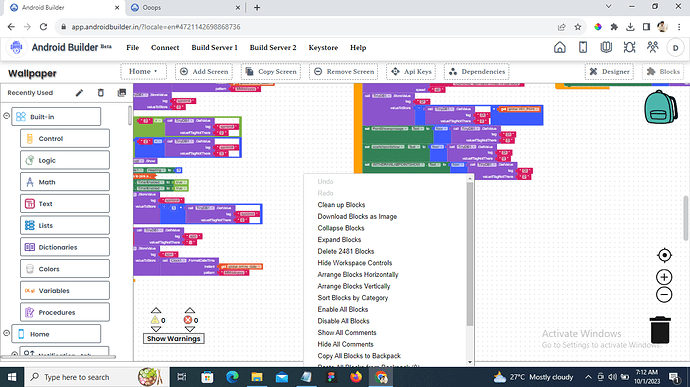Download as PNG and use it to another project just open the block section and drag & drop that downloaded .png file but it’s not easy to copy blocks because property also needed to be matched exactly what u have written or labelled.
Brother i just screen copied but the block is not being copied due to which i am facing problem
read the reply carefully what i have written.
not working brother
Have u dragged the using components/aix/properties?
Do one thing go to screen property and select screenname and press CONTROL+C and goto ur another project and press CONTROL+V it will copy ur propertys as well as ur blocks.
yes brother i copy screen
same as it you told
still block not copied
Is the block you wanna copy with components contains extension blocks?
yes brother, and i uploaded all extension and assets in new project
Try to export screen and import it in other product then copy blocks to backpack and then go to your screen where you want asd these blocks, paste all blocks from backpack.
Note: Make sure same extension is also imported in second project for avoiding any issues
Thanks
Ricky720M
Read the problem carefully before answer. He want copy components with blocks from one project to other project.
According to your answer The backpack way only work in same project where you add those block in the backpack.
And the components can’t be add on the backpack
Yeah.. It’s happened due to the some of extension block property can’t be copied. If you’re facing issue with copy the stock components and blocks we’re here to help you.
Suggestions:
Copy the components like this way expect extension part after that complete the extension part manually.
try this.
I read carefully, he only asked about blocks, not about components and I only talk about blocks
It’s too better, to find the solution of issues instead of replying me.
This topic was automatically closed 2 days after the last reply. New replies are no longer allowed.